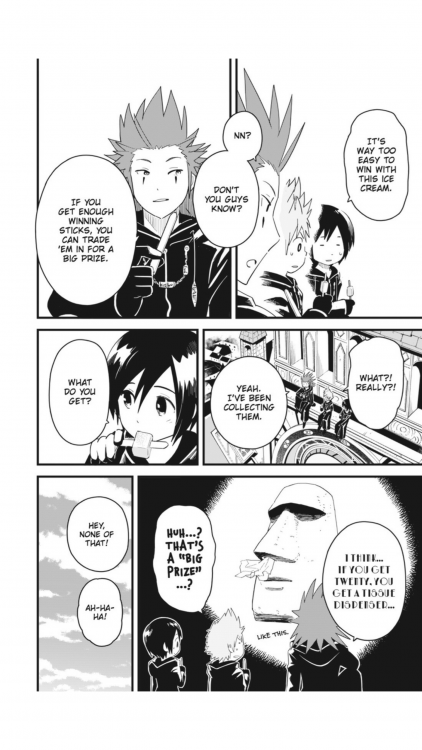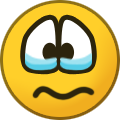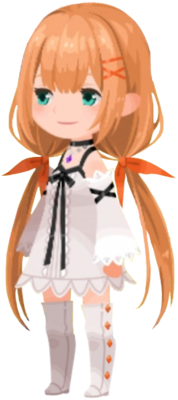Everything posted by loamrangercosplay
-
KHUX NA Update Schedule?
Dang!!!!! I mean I'll always be glad for more kh content, but I was kinda hoping to know everything we needed to know going into the last game!
-
KHUX Elrena Quick Sketch
Cute!!!!
-
KHUX NA Update Schedule?
Do we have any info on the update schedule for the English version? Is there a chance the story updates will be complete by the KH3 release??
- Translations of Kingdom Hearts Union x Main Quest update reveals a familiar face
-
Important links - Kingdom Hearts Unchained χ | Kingdom Hearts χ[chi]
Thank you for this!!!!
- Kingdom Hearts X: The Story of You and the Keyblade novel is now available for preorder on Square Enix Store Japan
-
Kingdom Hearts X: The Story of You and the Keyblade novel is now available for preorder on Square Enix Store Japan
Does Chirithy ever tell us what's in the little bag they carry.....
-
Kingdom Hearts X: The Story of You and the Keyblade novel is now available for preorder on Square Enix Store Japan
MELYNIR YOU ARE A HERO. THANK YOU.
-
Kingdom Hearts X: The Story of You and the Keyblade novel is now available for preorder on Square Enix Store Japan
Goooooooosh I wish we could get a BBS Novel. :,,,)
- Kingdom Hearts Cosplayers Unite!!!
-
Fav moments from the manga?
-
Fav moments from the manga?
Honestly any time Luxord appears in the 358/2 series is a delight. What are your fav moments?
-
Jewel Quests?
Is there a list of quests that have jewels as rewards?
- Kingdom Hearts Cosplayers Unite!!!
-
Show off your avatar!
-
[12-6-2018] v3.1.0 Updates, Story Update, Jewel Box E & D Bonuses, Supernova - KH3 Kairi Deals, Event Quests
I tried drawing from this around 8 times and got kairi's trait medal every time ahahahhah sobsss
- LAURIAM (NA Up To Date)