- Replies 2.7k
- Views 128.4k
- Created
- Last Reply
Top Posters In This Topic
-
MythrilMagician 791 posts
-
Frisk 560 posts
-
PenguinRoxx 213 posts
-
Endless Thundaga 199 posts
Most Popular Posts
-
Muahahahahahahahahahahahaahhahahahahahaahhaahahhaahhaahhaahhahahahahahaahaa
-
HOPE THEY WEREN'T RAISIN COOKIES CAN'T SOELL RAISIN WITHOUT SIN OH A TYPO HOW EVIL
-




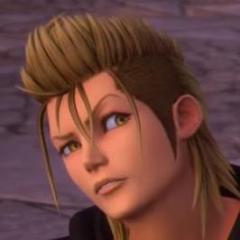










The Knights of Ni Consists of:
001. Frisk
002. MythrilMagician
003. Nick Sideris †004. Sora †
005. Felixx †
006. HarLea Quinn †
007. EMIYA †
008. -Justin- †
009. Joker †
010. Endless Thundaga
011. Dave †012. KingdomHearts3 †
013. The Transcendent Key †
014. King Demise †
015. PinappleRoxx †
016. Philip Ellwell
017. Shun Cookiesaki †
018. Xiro
019. ajddavid452 †
020. Barry Bacon Allen †
021. Xam Wat ( ▀ ͜͞ʖ▀) †
022. Vulpix †
023. KHUndertaleFan25
024. Yessie Maltese
025. The Unversed †026. Nero Kunivas †[/b]
Edited by Frisk