- Replies 196
- Views 23.2k
- Created
- Last Reply
Top Posters In This Topic
-
Koko 38 posts
-
TheApprenticeofKingMickey 34 posts
-
Shana09 14 posts
-
Emrys 12 posts
Most Popular Posts
-
This is a Kingdom Hearts fansite. Asking for no yaoi is like asking Tetsuya Nomura to work on one game at a time. It won't happen.
-
I'm just going to quote the random section rules for those who come onto this thread saying the pictures are disgusting/wrong/they don't like it/whatever. So if you don't like what's posted in th
-
Featured Replies

This topic is now closed to further replies.










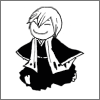

(warning: softcore porn)