- Replies 154
- Views 17.3k
- Created
- Last Reply
Top Posters In This Topic
-
hatok 5 posts
-
Kishira 4 posts
-
TheKingdomkid 4 posts
-
TheApprenticeofKingMickey 4 posts
Most Popular Posts
-
It seems like such a rushed trailer It's all just audio layed on top of the Japanese trailer. We don't even get English gameplay. Hopefully this just means they're not done syncing mouth movements
-
DAMN IT! I wanted to hear the goldfish line by Braig/Xigbar. http://kh13.com/forum/public/style_emoticons/default/smiley-cry.png
-
English voice acting?! O_O + Japanese gameplay?! .... Final Mix CONFIRMED FOR US AND NOT FOR JAPAN!!! YAY!!! :lol:










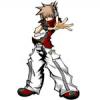

Square Enix North America have released an English trailer of Kingdom Heart 3D [Dream Drop Distance] on their official webpage. You can watch the trailer below, thanks to Josh Barlett for the tip.