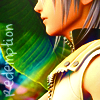- Replies 78
- Views 5.4k
- Created
- Last Reply
Top Posters In This Topic
-
Beauller 8 posts
-
hatok 6 posts
-
Terranort9406 4 posts
-
LightningXIII 4 posts
Most Popular Posts
-
I still need to get this game. ;w;
-
WARNING!!IF YOU HAVE LOST YOUR STYLUS THEN YOU CANNOT PLAY!!!.......AT ALL!!JS... Okay now onto the review. Graphics: I's what you'd expect!Cute and colorful Chibi's,Backgrounds, and you can
-
This didn't feel like a review at all.