- Replies 52
- Views 6.4k
- Created
- Last Reply
Top Posters In This Topic
-
Sora96 4 posts
-
Cucco 4 posts
-
Spideyphantom 2 posts
-
Kaneki Ken 2 posts
Most Popular Posts
-
That december release date kinda ruined the trailer for me,I was expecting a July-September release date.But hey at least they are putting efforts in that remaster and we got to hear some of the new e
-
The Re:Coded scenes actually looked cool, and I did not expect that at all. And yeah, fall would have been a lot better.
-
This game will be so epic; I just know it! Peace!








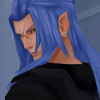


Along with the official E3 2014 trailer for the game, Square Enix have announced the release date for Kingdom Hearts HD 2.5 ReMIX: December 2, 2014 in North America and December 5, 2014 in Europe. In the United States, the game will be available for US$39.99. Update: EB Games Australia have confirmed that HD 2.5 ReMIX will release in Australia on December 4, 2014.