- Replies 69
- Views 3.8k
- Created
- Last Reply
Top Posters In This Topic
-
Demyx. 20 posts
-
Keyblader_95 16 posts
-
Jake 13 posts
-
DChiuch 11 posts
Most Popular Posts
-
This is just a quick, rough idea. Something like this maybe? Font would be different and better looking than that though
-
I feel like im spamming this thread...But i dont have anything better to do. So here is some more. yeah i dont really know what else to use for chi...
-
Came up with these 3 for kh1. Couple of the other ones. Also. Here is another option. Personally I like these ones better.






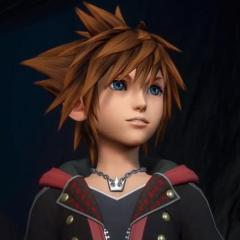




I have a request--
Would anyone like to design new game icons for the games bar in the header of KH13? Everything is flexible as long as you can make it work, I'm open to ideas. By games bar I mean these things:
http://kh13.com/forum/ccs_files/categories/small/kingdom-hearts.jpg
My personal idea is for every icon to have a solid color, maybe with a silhouette of a symbol of the game, and the name of the game. But please just design whatever you like!
Thanks