- Replies 53
- Views 21.3k
- Created
- Last Reply
Most Popular Posts
-
or just click random buttons until something good happens!
-
One other way is to learn japanese :X
-
Considering I have neither the time nore the patience to learn Japanese or push random buttons till something works. I thank you for ur contribution fine sir.




.thumb.png.b166425e8f79a2ed1fd32334802e7362.png)
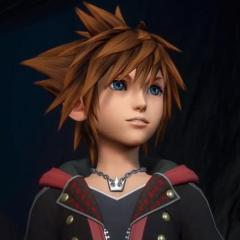




Edited by KittensOnFire
Typo