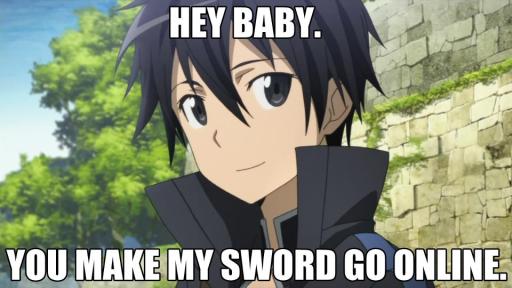
- Replies 53
- Views 35k
- Created
- Last Reply
Top Posters In This Topic
-
AuraAce 21 posts
-
Killua0707 15 posts
-
『R』 6 posts
-
Gamerazor247 3 posts
A better way to browse. Learn more.
A full-screen app on your home screen with push notifications, badges and more.
