- Replies 330
- Views 16.9k
- Created
- Last Reply
Top Posters In This Topic
-
Nick 51 posts
-
Keyblader 51 posts
-
heartless101 49 posts
-
Think Pink 43 posts
Featured Replies

This topic is now closed to further replies.






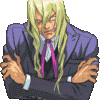


Simple. If you were to ban the person infront of you, give your reason why.
For example.
Person 1: Banned because you're not Kaiba.
Person 2: Banned for screwing the rules.
Person 3: Banned for using a stupid internet abridged serries.
And so on.
Just don't turn this into off topic no funnes guys.
Anything goes as long as you dont offend anyone.
Banned for being invisible.