Kingdom Hearts Unchained χ announced for iOS & Android, a free-to-play title for smartphones releasing 2015
- Replies 80
- Views 10.8k
- Created
- Last Reply
Top Posters In This Topic
-
hatok 9 posts
-
Sora96 7 posts
-
Isamu Kuno 4 posts
-
KeybladeLordCheeseCurd 4 posts
Most Popular Posts
-
-
OMG YES YES YES YES YES YEEEESSSSSSSSSSSSS! I'm so excited for this. :') ALL ABOARD THE FREAKING HYPE TRAIN! CHOO CHOO! Peace!
-
I hope this game has online support like KHx has along with potential offline support for when we're on the road with no internet access we can continue playing.










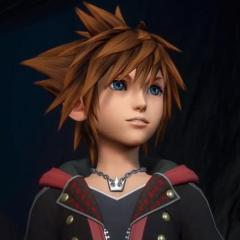

Square Enix Japan have announced that a new Kingdom Hearts title will be releasing for iOS and Android in 2015, known as Kingdom Hearts Unchained χ. The title will be free-to-play with optional in-app purchases, the first smartphone title in the series, and an adaption of the PC browser game Kingdom Hearts χ[chi]. We will update as more information becomes available.
Thanks go to @htmk73 for the information (original tweet below, translated by goldpanner), and to @aibo_ac7 for sharing it.
Click here to view the article