Services for Kingdom Hearts Unchained χ are now officially online for both iOS & Android devices in Japan on the Japanese Google Play Store & Apple App Store. In order to play Kingdom Hearts Unchained χ you are required to go through some steps to get passed the region lock. You can view official guides here on KH13 on how to get passed the region lock and successfully download the game. Below are linked guide articles for both Android & iOS respectively.
Along with the services being pushed online, Tetsuya Nomura has shared another drawing piece which shows a drawing of Kingdom Hearts III Sora and Chirithy. You can view the drawing below.
Have you downloaded Kingdom Hearts Unchained χ on your Android/iOS device(s)? Let us know in the comments below!
Services for Kingdom Hearts Unchained χ are now officially online for both iOS & Android devices in Japan on the Japanese Google Play Store & Apple App Store. In order to play Kingdom Hearts Unchained χ you are required to go through some steps to get passed the region lock. You can view official guides here on KH13 on how to get passed the region lock and successfully download the game. Below are linked guide articles for both Android & iOS respectively.
Android Guide
iOS Guide
Along with the services being pushed online, Tetsuya Nomura has shared another drawing piece which shows a drawing of Kingdom Hearts III Sora and Chirithy. You can view the drawing below.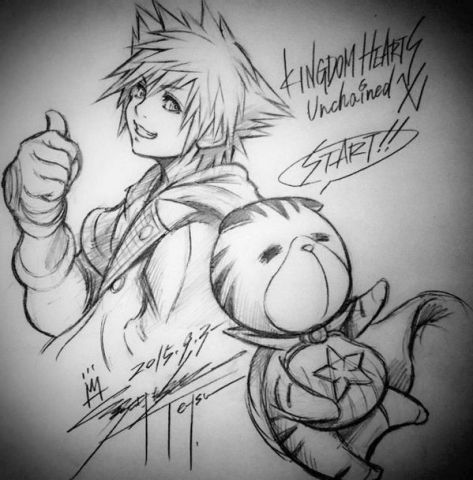
Have you downloaded Kingdom Hearts Unchained χ on your Android/iOS device(s)? Let us know in the comments below!Click here to view the article