- Replies 231
- Views 11.8k
- Created
- Last Reply
Top Posters In This Topic
-
Sendou Aichi 35 posts
-
Joker 25 posts
-
Trece the Xam ( ▀ ͜͞ʖ▀) 24 posts
-
Felixx 24 posts








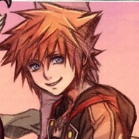


Edits: Fixed the rules, fixed typo in title
It's simple really.
You look at any of the members forum settings. (Profile picture, signature, username, member title, anything really!) and try and use this information to guess what the person above you enjoys
EXAMPLE:
*person 1 has a really cool one piece profile picture*
Person 2: you must like One Piece.
Rules:
No flamewars. The only thing allowed to be hot in this site is Flaming Lea.
Do be a hatewagoner please! Just because somthing likes somthing you don't like doesn't mean you can call them out on it!
GO
Edited by Vulpix