I cannot tell you how much excitement I feel for this title's update. Yes, it's a mobile game. However, this mobile game has had a grip on my heart since 2016. And learning they were telling Xehanort' backstory through this mobile game back in 2020 and giving me such revelations makes me more excited to learn more coming up in August 26th. The fact that I'm seeing different stages of one person's life in the series as a whole compared to the other characters is pretty wild to say the least. Anyway, this is a redraw of the scene from the date release trailer. The moment I saw lil' sleepy toddler Xehanort cuddled up in that person's arms, I was hyperventilating. My excitement peaked, you guys don't understand LOL I guess in terms of artist's notes, when doing projects like these, backgrounds are daunting and challenging but also really fun to do (especially any background related to nature). Toddlernort (yes, that's what we're calling him for this age) was also interesting to do considering that I've mostly accustomed to Teenager and Young Adult versions...maybe someday I will attempt trying out classic old man Xehanort at some point. Not much else to say other than we are getting close to the finale I could taste it.
View in the app
A better way to browse. Learn more.










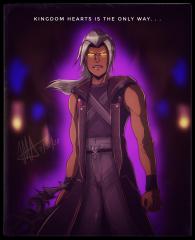
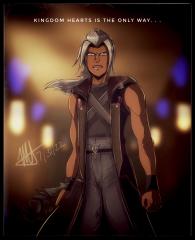




Recommended Comments
Join the conversation
You can post now and register later. If you have an account, sign in now to post with your account.