Square Enix Europe has reuploaded the Kingdom Hearts III logo to their European press site, only days before E3 2015. Along with the Kingdom Hearts III logo, Square Enix also uploaded the Deus Ex: Mankind Divided, Dragon Quest Heroes: The World Tree's Woe and the Blight Below, Final Fantasy XIV: Heavensward, Just Cause 3, and Life is Strange logos on June 12, 2015.

This is interesting because all of these games are already confirmed to appear at E3 2015 this week. It seems to hint that Kingdom Hearts III may make an appearance alongside them, especially considering Square Enix France's earlier hints at Kingdom Hearts III – although nothing is confirmed. Stay tuned for E3 2015, where we'll find out for sure.




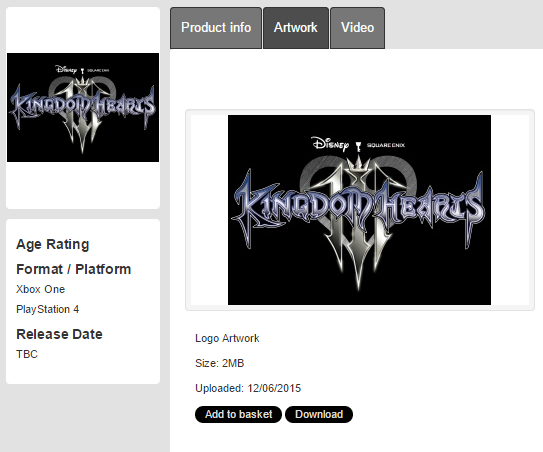


Recommended Comments
Join the conversation
You can post now and register later. If you have an account, sign in now to post with your account.