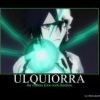Everything posted by deathnight55
-
Terra - Anthem of the Angels
Still good if ya ask me.
-
Just had orientation for school! At the end, there was an Orientation Assessment and I got a 96! ...
Yeah... I meant the Japanese with english subbed. Sorry for the mix up.
-
Just had orientation for school! At the end, there was an Orientation Assessment and I got a 96! ...
thanks. I am book smart too. Bleach I don't need to watch as I have seen all the japanese episodes so far including the one that came out this morning and read the manga.
-
Life is a gift, but it takes effort to make it good.
Agreed.
- If everyone cared and nobody cried, if everyone loved and nobody lied, if everyone shared and swa...
-
Just had orientation for school! At the end, there was an Orientation Assessment and I got a 96! ...
Yeah. I can understand that. Just like I said. Something dumb.
-
Rainy night = blankets, hot tea, triple chocolate muffin and "Bleach"
HELLS YA! BLEACH IS THE BOMB! Sorry I got excited. lol
-
Just had orientation for school! At the end, there was an Orientation Assessment and I got a 96! ...
Ah that sucks. Two u got wrong were prob something new or dumb. Like u may now chew or not chew gum. Or U may have holes in your jeans as long as they are under the knees.
-
wow my wi-fi is sloooowwww
I know. lol
-
Just had orientation for school! At the end, there was an Orientation Assessment and I got a 96! ...
What two did u get wrong?
-
Hopes for Love
I thought it was pretty good. YUSH
- If everyone cared and nobody cried, if everyone loved and nobody lied, if everyone shared and swa...
-
Most inspirational speech ever.
I was moved a lot. That was a very true and touching speech.
- If everyone cared and nobody cried, if everyone loved and nobody lied, if everyone shared and swa...
-
wow my wi-fi is sloooowwww
Yeah it sucked. Now I have to go type in all me usernames, passwords, and sites again.
-
wow my wi-fi is sloooowwww
Wow. I just had to delete my computer's browsing history it was going as slow as a turtle with 3 legs. lol
-
wow my wi-fi is sloooowwww
slow like a turtle or slow like a turtle with 3 legs?
-
i really am bored
Me too. Boredom makes other things fun.
-
i just found a coin that say "worth no value, throw me away now!!!"
DON'T THROW IT AWAY!
-
Boys and girls of every age Wouldn't you like to see something strange Come with us and you will ...
No its not. I was listening to the song as I was posting this. I am 100% positive I am right. sorry I don't mean to be a jerk.
-
Boys and girls of every age Wouldn't you like to see something strange Come with us and you will ...
You just messed it up man. It was supposed to be I am the one hiding under your bed Teeth ground sharp and the eyes glowing red.
-
What do you think?
Pretty good. Not perfect but that was to be expected. Don't stop ok.
-
Boys and girls of every age Wouldn't you like to see something strange Come with us and you will ...
It's our job Everybody scream In this town of Halloween
-
Did you... HEEY! IT'S DEMYX TIME 15! xD
WTF! That was the most messed up thing I ever watched. lol. I am now ganna start watching it. Thanks.
-
How can I make my KH2 game a lot harder? (the US one?)
Which ones?