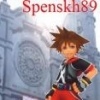Everything posted by spenskh89
-
parents fighting lmao
my parents do that a lot.
-
DAVE MATTHEWS BAND!
D: NO THEY CANT DO THIS TO ME!!!!!!!!!!!!!!!!!!!!!!!!!!!!!!
-
spenskh89's status update
:'( i dont mean to be annoying. Sometimes I don't even know when I am doing it.
-
I have to know!
Wasn't it you?
-
DAVE MATTHEWS BAND!
DAVE MATTHEWS BAND!!!!!!!!!!!!!!!!!!!!!!!!!!!!!!!!!!!!!!!!!!!
-
I NEED YOUR HELP!
My world fell apart too when I thought of the end of civilization.
-
I have CAKE!
I only like angel food cake.
-
Don't you want me baby (XD It's from a song people)
No it's from a song.
-
Kairi hate thread
Forget you man Kairi is the shiz!
-
Don't you want me baby (XD It's from a song people)
Ok then what am I doing here. Why do you think I put this down here? What were my thoughts?
-
Hi everyone. I'm a new member.
im new and i like cheeeeese!!!!!!!!!! <-----from KH
-
P50L Hate thread
You know I only played one digimon game. And I only saw the first four seasons. And I only liked the first two.
-
Don't you want me baby (XD It's from a song people)
your to young to understand what I am doing here. Oh you youngin's today and you senseless ways.
-
New 3DS Zelda game in the workds
What's a context?
- Moogles
- Canada
- Mental Age
-
Don't you want me baby (XD It's from a song people)
Meaning?
-
Don't you want me baby (XD It's from a song people)
Forget you I am hawt!
-
Don't you want me baby (XD It's from a song people)
Dont you want me ohhhhhh!!!!!!
- I NEED YOUR HELP!
-
What do you mostly listen/go to for new music?
. Yea I couldnt decide.
-
What do you prefer doing?
I like to draw and write while listening to music
-
What do you mostly listen/go to for new music?
What do you mostly listen/go to for new music?
-
When is facebook getting hacked?
I should probably go and deactivate my account now