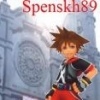Everything posted by spenskh89
- Only You...........
- First day of class was a success! Had 6 assignments and I already did them all. They're due Satur...
-
Kiss the person above ya.
kisses demyx1077
-
Help me reach my goal on the forums!
you are a genius ----->╭∩╮(︶︿︶)╭∩╮i love your siggy
- Canada
-
OH MY GOD! I HATE MY NOSE SO MUCH!!! D: my nose is so stuffy and drippy at the same time and its...
My nose is itchy not runny.
-
Help me reach my goal on the forums!
Do you like sugar in your tea?
-
Reason I don't want to be God #1- I'd have to hear people whinng over everything all the time
Can you make my dog athletic. Please!?
-
Let's start a movement!
Wait I thought he came back.
-
Help me reach my goal on the forums!
Would you ever eat poopy?
-
Canada
I have no problems with Canada. I love Robin from How I Met Your Mother.
-
Help me reach my goal on the forums!
I kissed your mom last night. Did she enjoy it?
-
Yuh~
I so want to troll right now. But, sadly DC will ban me.
-
Help me reach my goal on the forums!
How do you plan to help the US's economy?
- spenskh89's comment on Weedanort's profile
-
Give me your best insult.
I love you too! like a brother
- Hey Guys New Here
- Good-bye.
- Good-bye.
-
I'm out for a bit, going to get me some dinner.
Pizza?
- Good-bye.
- today is the last day ill have a life! school starts tomorrow, got more hours at work and japanes...
- spenskh89's status update
- no matter how difficult your problems are always think positive and your friends will be there fo...
- KH13 Shipping Wall