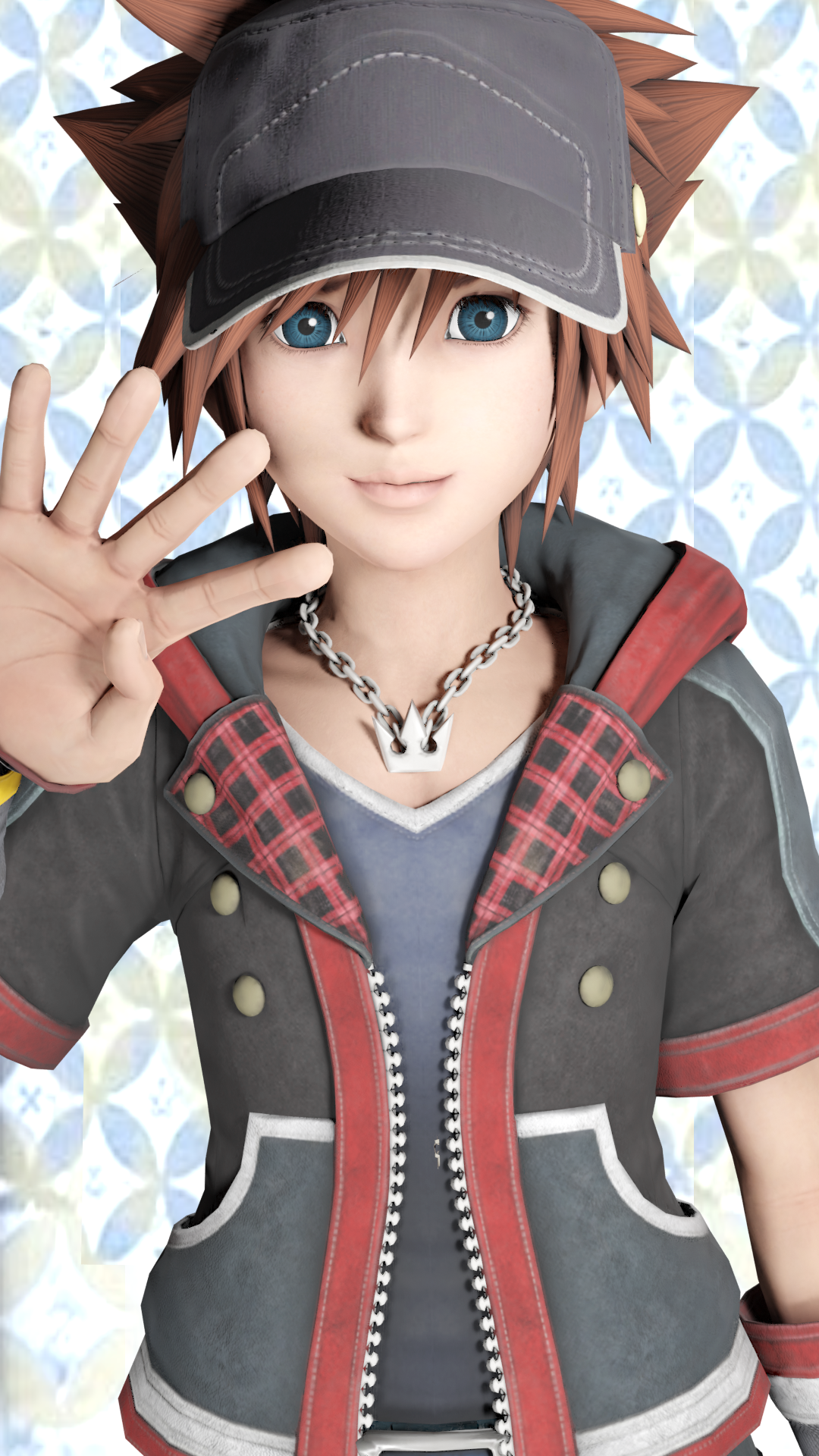
Everything posted by Soul Eater Evans
-
Pokemon Platinum Nuzlocke Day 1: Starting with Chimchar because I'm a moron that lost Black
NOOOOOOOOOOOOOOOOOOOOOOOOOOOOOOOO
-
I just made a dying whale sound
jesus christ neko
- #TeamEdward
-
SOUL I FOUND ANOTHER EMOTIONAL HIGH SCHOOL MANGA http://view.thespectrum.net/series/koe-no-katach...
Yup, I'm seeing all the potential right now. I'll probably catch up in a week, is it finished or still ongoing?
-
when I scroll down tumblr, all I see is yaoi
NO YURI NORT WE DONT LIKE YURI
-
Alderaan was an inside job.
You were searching in Alderaan places.
-
SOUL I FOUND ANOTHER EMOTIONAL HIGH SCHOOL MANGA http://view.thespectrum.net/series/koe-no-katach...
oh i'm getting to a good part now
-
SOUL I FOUND ANOTHER EMOTIONAL HIGH SCHOOL MANGA http://view.thespectrum.net/series/koe-no-katach...
I AM RESISTING THE URGE TO EAT THE MAIN CHARACTER
-
Dat feel when a boy on the train points to the floor and asks you what you're eating under there ...
Look him in the eye and proudly proclaim being a panty sniffer.
- Soul Eater Evans's status update
- Soul Eater Evans's status update
-
Who loves honor more china or japan
Don't underestimate our glorious nippon steel Folded over one thousand times
-
Now to scramble to make the money for the Xenoblade X Special Edition, seeing as how they dropped...
welp damn How's the 3ds version of Xeno? Still living up to the original?
-
Team Awesome (1x1x1x1x1x1x1x1)
- I have broken the record for kinkiest things I've ever said
WHAT EVEN WAS THIS- MUDAMUDAMUDAMUDAMUDAMUDAMUDAMUDAMUDA!!!!!!!
Oh, hello Orange-kun.- MUDAMUDAMUDAMUDAMUDAMUDAMUDAMUDAMUDA!!!!!!!
YOU SHOULDN'T MOJO, YOU SHOULD JOJO- MUDAMUDAMUDAMUDAMUDAMUDAMUDAMUDAMUDA!!!!!!!
Homura-chan, hom hom, Homura-chan, hom hom.- Sexiest. Disney Princesses. Ever. https://worstfailever.com/wp-content/uploads/2014/04/Cosplay-fa...
Tinkerbell looks like firetrucking Obi-wan- Why has my profile been viewed over 11,000 times? What do you people want from me?
the latest sao news- Have you ever found it hard to tell which gender someone is just by their avatar, but when you lo...
- If Xenoblade and FFXIII-2 have taught me anything it's if you're having trouble with a really har...
Xenoblade taught me that you can have a perfectly non-suggestive bone upper.- Believe in the me that believes in you!
JUST BELIEVE IT- Dat yandere o/////3///o
(/^u\)- Soul Eater Evans's comment on Kittenz's profile
- I have broken the record for kinkiest things I've ever said






