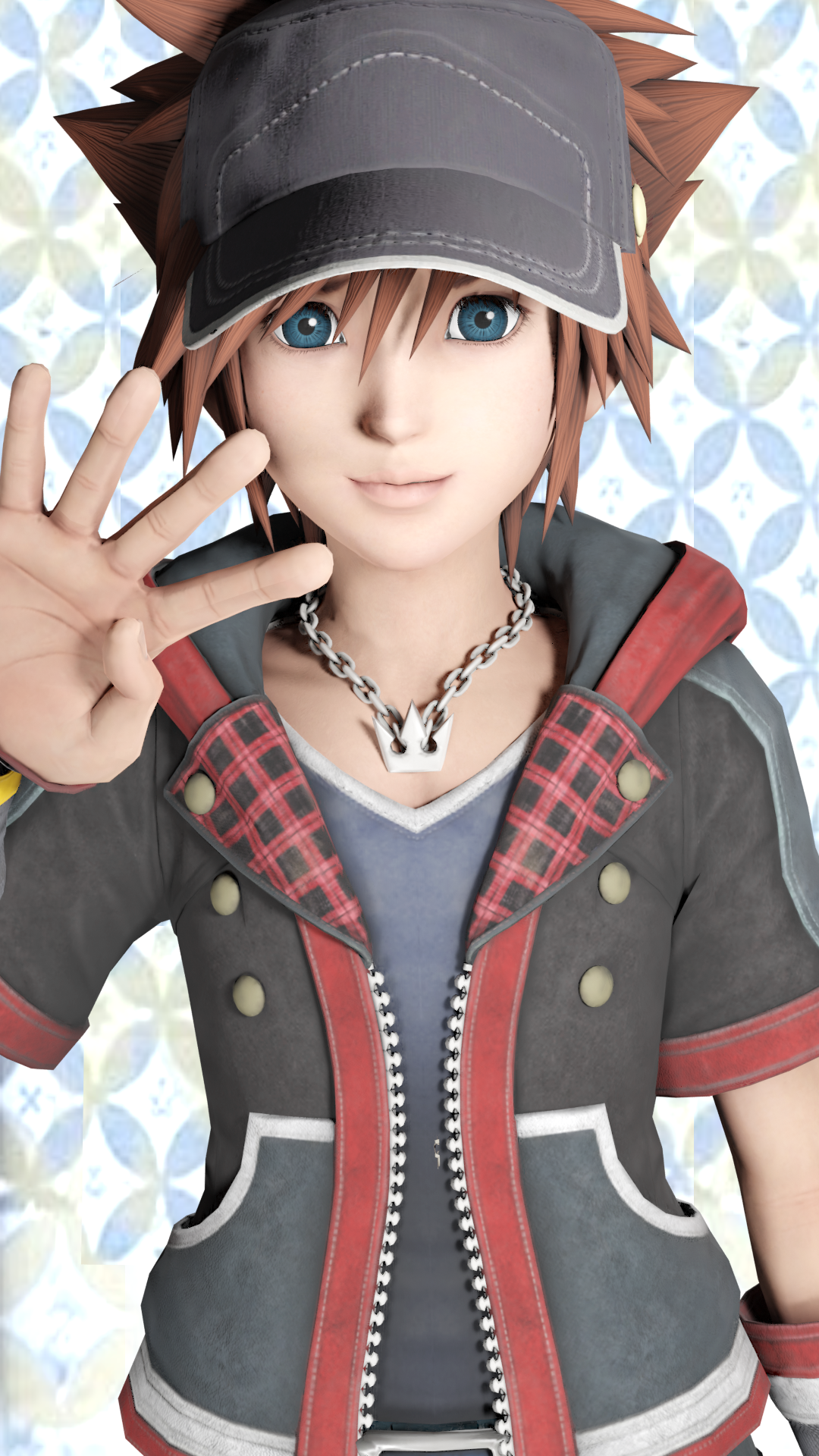
Everything posted by Soul Eater Evans
-
127, 93, 85, 75, 60, 53, 31. So I just realized. New people probably think, I'm a weirdo who post...
Ew, you're a weirdo who posts random numbers everyday based on his overall scores and improvements of his activities.
-
The Shulk amiibo and Ness amiibo are both compatible with Super Mario Maker. Heck yes, 8-bit Shul...
*plays the 8 bit Yu wel new er nemes*
-
Avoid the Moderators!
http://youtu.be/DpDmYVCSCtg&autoplay=1 -1
-
Avoid the Moderators!
-1
-
I need to stop playing WoW
*finds 50 years worth of WoW cards on sale*
-
Team Awesome (1x1x1x1x1x1x1x1)
- Avoid the Moderators!
smoke weed everyday 0- HAPPY BIRTHDAY FIRAGA SENSEEEEEEEEEEEEEEEEI!
Touka said happy birthday.- Avoid the Moderators!
-2- Avoid the Moderators!
0- Avoid the Moderators!
-265- Avoid the Moderators!
-263- Avoid the Moderators!
-260- Avoid the Moderators!
-259- Avoid the Moderators!
-257- Soul Eater Evans's status update
- *Cracks knuckles* Alright, time to die, Dwarves! ... Well, I hope this doesn't happen, actually.
*cracks finger* Well if you died... that's just too bad, right?- "Oh no!" https://www.youtube.com/watch?v=glTnjGmjTcQ
Too knuckles for my knuckles Tooo knuckles for my knuuuckles- Started playing Arkham City three days ago, I am enjoying every moment of this game and since I a...
Oh wait no, not yet. I forgot about the Industrial District. You still have a few more hours to go.- Started playing Arkham City three days ago, I am enjoying every moment of this game and since I a...
You're pretty much done. The only things left are the Riddler trophies so you can finally beat him up with a takedown.- The Roleplayers
- Reading creepy pasta in the night is not good idea I guess... :s
Don't take a shower with your eyes closed. He might join you.- Imagine if there was an Anti-Everglow.
So everyone hates him and he only gives fake KH news while attending fake interviews with a sock puppet- Just finished the first episode of Akame Ga Kill's dub. Kinda mad that they completely changed th...
dat newest chapter though, akame time- Holy crap, didn't realize that the first episode of the Akame Ga Kill dub airs tonight. The previ...
X'D Go for it, i'll cheer you on - Avoid the Moderators!






