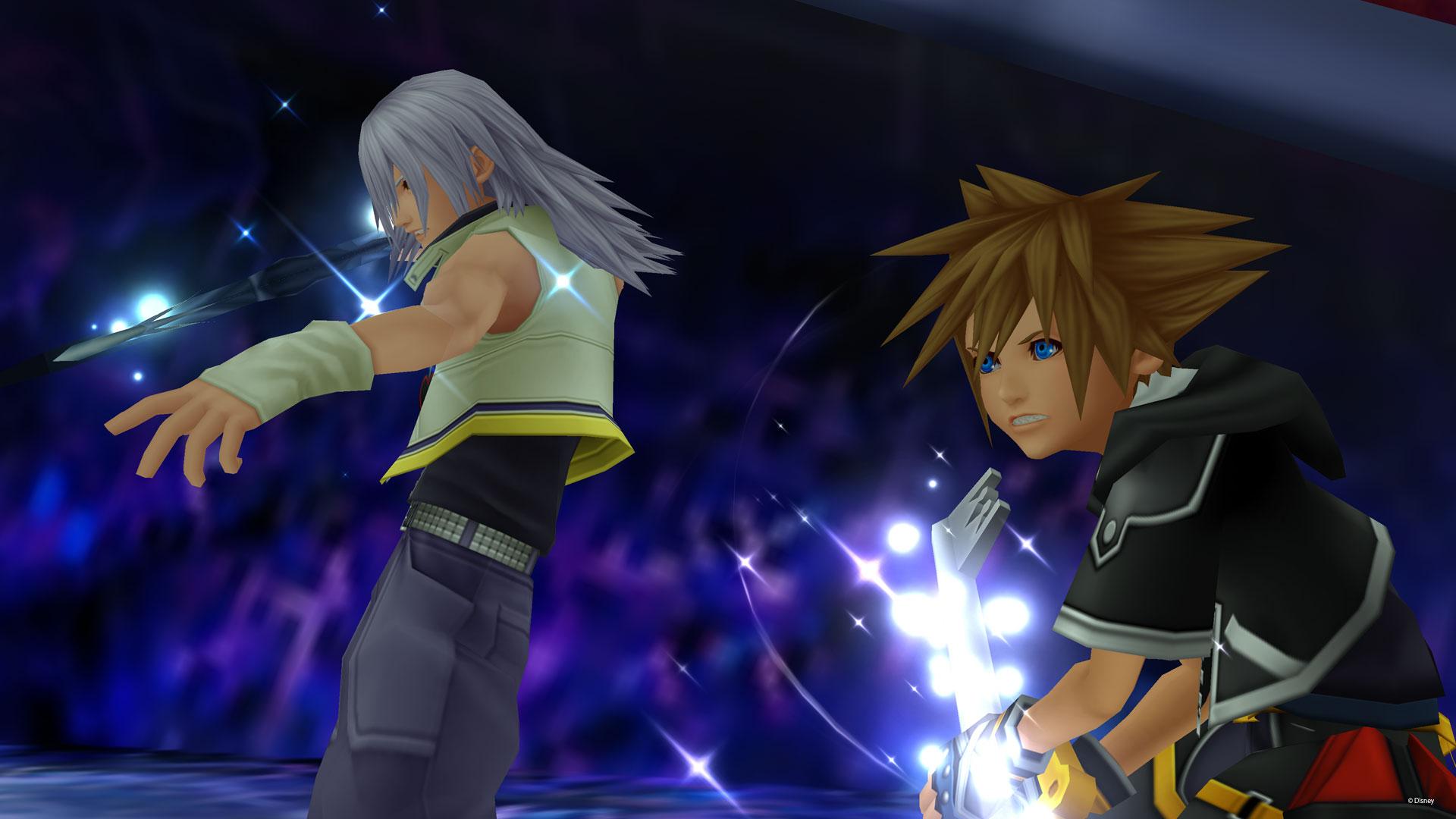
Everything posted by Nikolasvanitas
-
Nikolasvanitas's status update
Only a few days untill KH3 ,The epilogue to an amazing story is so close
-
Square Enix officially announces Kingdom Hearts III for the PlayStation 4
Omg its happening ,its happening
-
Kingdom Hearts SQEX Presents Booth Schedule
I am really excited for E3 ,ffx-x2,kh1.5,ffxiv and the future of Final Fantasy conference
-
Do you currently own a PS3, and do you intend to buy a PS4?
I have a ps3,i will consider upgrading to a ps4 if we get info about an upcoming FF or KH title Hashimoto hinted at a ps4 FF so i am hoping we get FF13Versus as the next mainline title
-
HD 1.5 ReMIX confirmed to appear at E3 2013
The banner looks great,cant wait to get KH 1.5
- How good was Final Fantasy VII: Advent Children?
-
Your Favorite KH3D Cutscene
Young Xehanort revealing his keyblade and thus his identity as the mysterious figure from KH bbs ,epic moment when the boss music starts http://www.youtube.com/watch?v=XNY_Hzm2bRc
-
HD 1.5 ReMIX to release on September 10 in NA & September 13 in Europe/PAL territories + pre-order bonus
Great news and i like that they include an artbook,the artwork of KH is my favorite part of the series along with they gameplay and music Nice touch there Square,Nomuras KH artwork needs this recognition
-
Sir Alex Ferguson retires
They even made a statue of Sir Alex,he is a legend in coaching and he helped players like Giggs and C.Ronaldo become the stars they are now,great manager
-
Do you enjoy KH Re:Chain of Memories' card system?
Once you understand the card system you can create decks with sleights that work exactly like the commands system in bbs I kinda think that Re:chain of memories and the deck system(=creating a deck of cards with special attacks like firaga burst or sonic blade )infuenced the bbs system Cards sleights = bbs commands without numbers or cp costs
-
New Kingdom Hearts HD 1.5 ReMIX Screenshots
I am so tempted to import,gotta have patience for the english release
-
Kingdom Hearts will feature at D23 Expo Japan
Awesome news,Disney should realize that the Kingdom Hearts francise could provide great marketing value for the company
-
Famitsu.com posts new HD 1.5 ReMIX screenshots, images & Tai Yasue interview
Nomura has done it again,amazing work for the fans of his series
-
HD 2.5 ReMIX to contain Kingdom Hearts II, Birth by Sleep & coded?
Amazing news:) Finally confirmation that one more great KH HD collection is coming Square Enix is moving on the path of redemption
-
HD 1.5 ReMIX to appear in March 14 issue of Famitsu Weekly
great news
-
HD 1.5 ReMIX to release in Europe on September 6?
great news, looking forward to a great game
-
HD 1.5 ReMIX to appear in March 7 issue of Famitsu Weekly
great new .looking forward to some gameplay screenshots
-
Final Fantasy X looks weird?
I dont think there is a best Final Fantasy,most of the time people consider their first Final Fantasy as the best in the series The FF series is all about reinventing itself with every entry so sometimes when a new game comes out some people enjoy it more and others not FFX is a great game,one of the first i played and i think that they did a pretty good job,its logical though that not everyone may like it Thats why there is variety and everyone can choose their favorite entries in the series
-
what was your favorite movie as a young child?
- KH HD 1.5 Remix vs. FFXIII-3
Kingdom Hearts 1.5 ,although i have finished both FF13 and 13-2 i would choose KH because of the nostalgia Good thing that they are being released on seperate days- Kingdom Hearts -HD 1.5 ReMIX Pre-Order at Walmart and Square Enix Online Store
Poor Clayton- HD 1.5 ReMIX case seen in Japanese stores
looks awesome ,cant wait to get the European version- 18 new Re:Chain of Memories screenshots from HD 1.5 ReMIX released
These screenshots look great,i really look forward to KH 1.5 and its trophies,this is gonna be a good incentive for people to play it again and test theirs skills- PlayStation Meeting 2013 Montage
i liked the part in the montage where it said ''has died together'' and it showed Sephiroth Also i think Kingdom Hearts deserved a place in that montage- Kingdom Hearts Birth by Sleep FM No Heart failed
- KH HD 1.5 Remix vs. FFXIII-3






