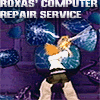Everything posted by Tera
-
NNOOOOO!!!!!! I have swimming tryouts 2marrow!!!! eehhhh... wish me luck... i can't back out now.
thank you
-
It's summer, summer~ Gotta get down on summer~ It's when everyday starts to feel like the weekend...
i like this version better than the original!! = DDDD
-
Tera's status update
NNOOOOO!!!!!! I have swimming tryouts 2marrow!!!! eehhhh... wish me luck... i can't back out now.
-
Question of the day: Who is your favorite KH villain?(It can be any villain from the series).
Axel... what he kidnapped Kairi..
- Tera's comment on rikuluver15's profile
- Tera's status update
- Tera's status update
-
Playstation Store
psn isnt comeing back on for another week or in a few days... we can wait right?? :huh: welol can we!!! :lol: jkjk -tear- i make myself lol. :lol:
- Tera's status update
-
JUNE IS LGBT PRIDE MONTH
- ▼ ◄ ▲ ► ▼ ◄ ▲ ► ▼ ◄ ▲ ► ▼ ◄ ▲ ► ▼ ◄ ▲ ▼ ◄ ▲ ► ▼ ◄ ▲ ► ▼ ◄▼ ◄ ▲ ► ▼ ◄ ▲ ► ▼ Sorry, I just dropped ...
- Tera's status update
i finally got a kh book in the mail ( ty paperbackswap!!!) and ifinished it in 2 hours!!!! nonstop reading!!!!- Tera's status update
meh!!!! no1 is on playstionnetwork!!! im bored... i sholdnt have gotten sick yesterday... stupid summer cold!!!!!- Tera's status update
- Tera's status update
meh tired but i dont wanna go 2 sleep and go 2 skool 2marrow!!!! help meh!!!!!!- Tera's comment on AxelLuvver8's profile
- *explodes for no appearent reason* OMG I AM GETTING A HEARTLESS NECKLACE AND A KH WATCH!!! WOOT!!...
man i wish i was you right now.- I seriously hate sunburns.
they hurt like a mofo.- I want to Roleplay 0.0
- Tera's comment on KHlover12's profile
- Tera's status update
- Roxas' Computer Repair Service
- Good night you guys u all!!!
- What's up you guys.. Today is another day, the sky is blue and i'm gonna party.
o no!!! not the legs!!- Tera's status update
Noooo i have school 2marrow!!!! well at least its a party right??? movie,popcorn,and 2 1l/2 hours off campus.. wait 2 hours!!! wow tron is that long??