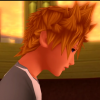Everything posted by RoxasXIIIK
-
Kingdom Hearts 3D Final Mix Opinions?
It'd be really interesting to see a KH3D Final Mix. Because it might give us more info on KHIII.
-
KH3 not on PS3 or X360
Most likely it will be on the PS3. But it would be nice to have it released on PS3 & Xbox360, that way everyone's happy
-
By all we've seen so far of KH3D, do you think it has the chance of becoming your favorite KH game so far?
Who doesn't! http://kh13.com/forum/public/style_emoticons/default/happy.png
-
I hope Square finishes Final Fantasy versus XIII soon. Cuz I wanna see some teasers on KH3.
Yea that'd be cool
-
RoxasXIIIK's status update
I hope Square finishes Final Fantasy versus XIII soon. Cuz I wanna see some teasers on KH3.
-
Is it me or is Riku mode way too easy?
Yeah it is easy. But also fun
-
By all we've seen so far of KH3D, do you think it has the chance of becoming your favorite KH game so far?
Most likely. But KH1 will still be my favorite. You can play it over & over again and it never gets old
-
Have you ever cheated in an online game?
I hate when people cheat online. Especially them spammers.
-
Dark Pit is totally awesome. I have a new favorite anti-hero now
Definitely. He's cool
-
I really like http://kh13.com/music/someday/
Yeah I like it too. I think it's better than the original.
-
Hey guys. Who here is a Soulcalibur fan as well?
Cool. ^^ Do you have SCV?
-
*Spoilers* Complete archive of Kingdom Hearts 3D cutscenes
Awesome. ^^
- RoxasXIIIK's status update
-
From all the Fighting Styles we've seen so far in all Kingdom Hearts games, which is your favorite?
KH2. the best in my opinion. Then BBS