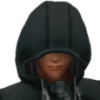Everything posted by Exodaze
-
Can't wait for kh3d site update!
I want the render of Unknown to change my avatar
-
I hate that moment that after you eat rice your nails are stained yellow -_-
never happened to me unless you eat bare hands
- Exodaze's status update
-
I marry all of them.
- I marry all of them.
- Exodaze's status update
- Exodaze's status update
- Exodaze's status update
- i found a great kh tribute video for my'' about me'' page and with the help of exodaze i made som...
- Kingdom Hearts 3D 47 Days
Time traveler!?- Exodaze's status update
- my mom's favorite song is Hotel California???
one of my favorite as well- Exodaze's status update
- Exodaze's status update
- Exodaze's status update
- will you guys watch a zoomed-in HD kh3d trailer?
Yeah, I am kinda a high-def freak and so I always try to aim for best quality but since the resolution isn't that great (the frame is annoying), converting it to 1080p didn't really help lol- will you guys watch a zoomed-in HD kh3d trailer?
It;s more of a test really. If you wanna see it you can,- will you guys watch a zoomed-in HD kh3d trailer?
oh okay cool, well, I upscaled to 1080p actually lol which gets all pixel-ly but still awesome- Exodaze's status update
- Exodaze's status update
- Exodaze's status update
- Exodaze's status update
the number of KH3D in a nutshell thread is just amazing.. it's over 9000!!!- Exodaze's status update
- The Walking Dead today¡!¡!¡!¡!¡!!!!!¡!!!!!†!!!‡?†§!¡!!!!
at what time do you know?- http://img862.imageshack.us/img862/679/twitwip.png The corner of what will be a giant background...
Ah, I see, well it looks pretty good to me nonetheless - I marry all of them.