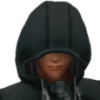Everything posted by Exodaze
-
http://img862.imageshack.us/img862/679/twitwip.png The corner of what will be a giant background...
for myself I mean
-
http://img862.imageshack.us/img862/679/twitwip.png The corner of what will be a giant background...
looking pretty!! I am jelly, though I prefer a different color!
- Exodaze's status update
-
Goodnight everyone T_T i feel bad again but i hope u have a good sleep
goodnight,
-
do you think dark impetus soundtrack is a masterpiece?
haha
- Exodaze's status update
- Exodaze's status update
- D: im bored
-
Less than one month and then I complete 2 years on KH13 ~~ Yay!
congrats
- Exodaze's status update
-
Im listening to the weirdest song ever
watch 'stupid hoe' by nicki minaj that one is just out of this world
-
Im listening to the weirdest song ever
what is
-
I hate braces my mouth hurt so much!
newly installed?
- Exodaze's status update
- Exodaze's status update
-
Every time I see the box art, my breath is stolen.
same
- How many inches in a mile?
- Exodaze's status update
- Exodaze's status update
-
Updated with January's traffic: http://kh13.com/website/
10,000 registered users awesome!
-
hi gaiz I'm bored
'asdasdasd noanfdsa me too ;D
-
Is embeding song to profile a Moderator only priviledge?
It works like a charm, thanks.
-
Is embeding song to profile a Moderator only priviledge?
Doesnt seem to work, what code do you use? can you modify height and width?
-
Is embeding song to profile a Moderator only priviledge?
Oh thanks for letting me know because I've been trying to embed something that would autostart, any suggestion?
- Exodaze's status update