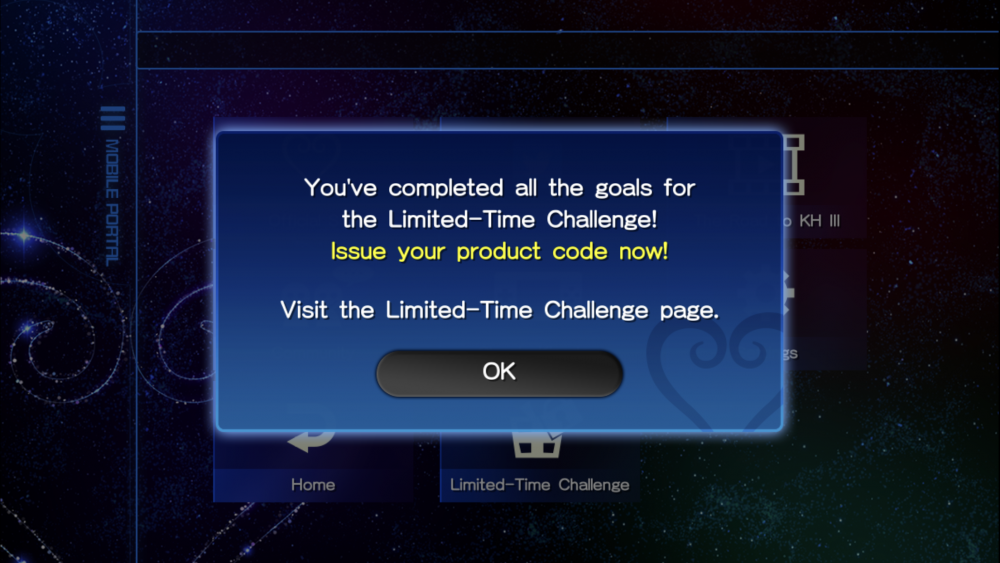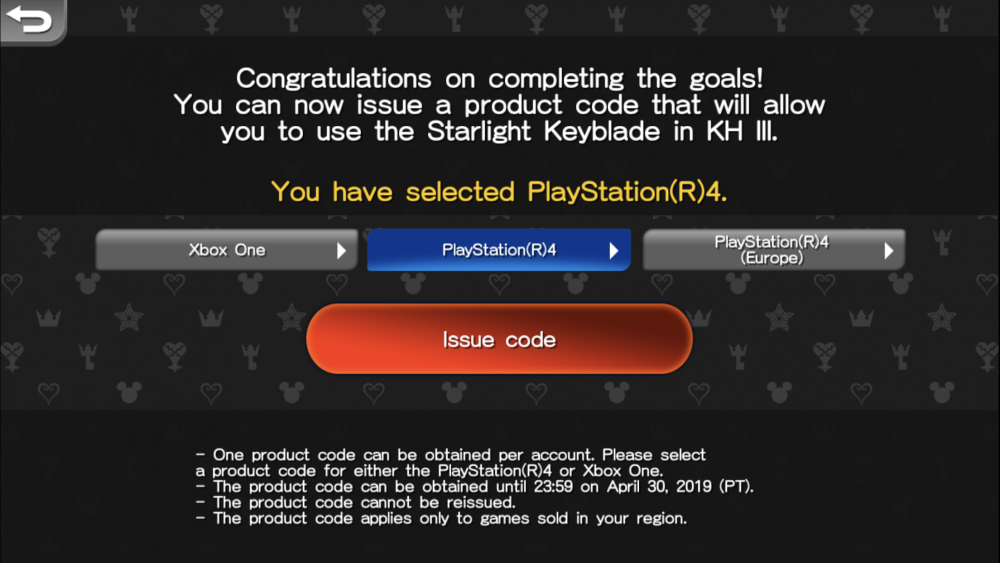-
Tim Small changed their profile photo
-
-
Starlight product codes now available
If you completed your ex tres challenges you can now have your starlight keyblade code issued to your console of preference. Make sure you have your player i.d ready in order to get access to your code
-
Apparent leaked image of US PS4 Pro KH3 bundle
This image has been popping up on Twitter. There’s talk saying it’s fake, but if it’s real then count me in!
-
 Allpro11414 reacted to a post in a topic:
Pokémon Omega Ruby and Pokémon Alpha Sapphire - Official Discussion Topic
Allpro11414 reacted to a post in a topic:
Pokémon Omega Ruby and Pokémon Alpha Sapphire - Official Discussion Topic
- Pokémon Omega Ruby and Pokémon Alpha Sapphire - Official Discussion Topic
-
Anyone want to go to E3 2012 for free?
Heck if NO ONE else can go then sign me up! I'm 20 and I work at DisneyLand so i'm pretty sure i'm gonna be in L.A.
-
Terra and Xehanort
What if the reason why Vanitas is back is because Xehanort is trying to harbor hearts in the dream world (part of his many roads he would take) just like Sora, except Xehanort is in a sense stealing the hearts of others to give him more power? Just a thought, BTW hello everyone! I'm new here but i've been following the site for a while now! As for terra coming back...I don't know lol
View in the app
A better way to browse. Learn more.