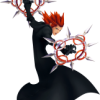Everything posted by lea12345
-
change disposition
just keep trying i thought i did that with jestabocky
- What's a swap magic and how do you use it I really want kh2 final mix in English I already have a...
-
lea12345's status update
What's a swap magic and how do you use it I really want kh2 final mix in English I already have a fat ps2
- lea12345's status update
- can someone please tell me where to find epic fantasies,brilliant fantasies,wild fantasies,and lo...
- can someone please tell me where to find epic fantasies,brilliant fantasies,wild fantasies,and lo...
-
lea12345's status update
can someone please tell me where to find epic fantasies,brilliant fantasies,wild fantasies,and lofty fantasies
-
im getting a 3ds tommorow i cant wait
thanks i want cosmos black
- lea12345's status update
- lea12345's status update
- lea12345's status update
-
Courage the Cowardly Dog Fanclub
im in i remember the man in guage song
-
i think i have a problem accessing th link portal in KH DDD since i finished travers town ... uhm...
what can you win from link portals
- lea12345's status update
-
KH3D Drop System (possible gameplay spoilers)
but theres a potion that depletes the drop guage as well
-
"spoiler" another darkness?
yea maleficent couldnt be one of them she may be an idiot but not one of them
- lea12345's status update
- lea12345's status update
-
Once you get Kingdom Hearts 3D, which difficulty are you going to start with?
ill do beginner then proud
-
***Spoilers** What letter X really represents..
you may be right
-
youre right i whould hide behind you. got it memorized? lol
lol sry i took so long i was looking for some khddd music my fav is gigabyte mantis
-
me personnaly i whould be ven!
good choice
-
me personnaly i whould be ven!
ok but remember hes fast but not that strong
- What whould be kinda cool whould be if the game was up to 4 people and each person could choose b...
- new here