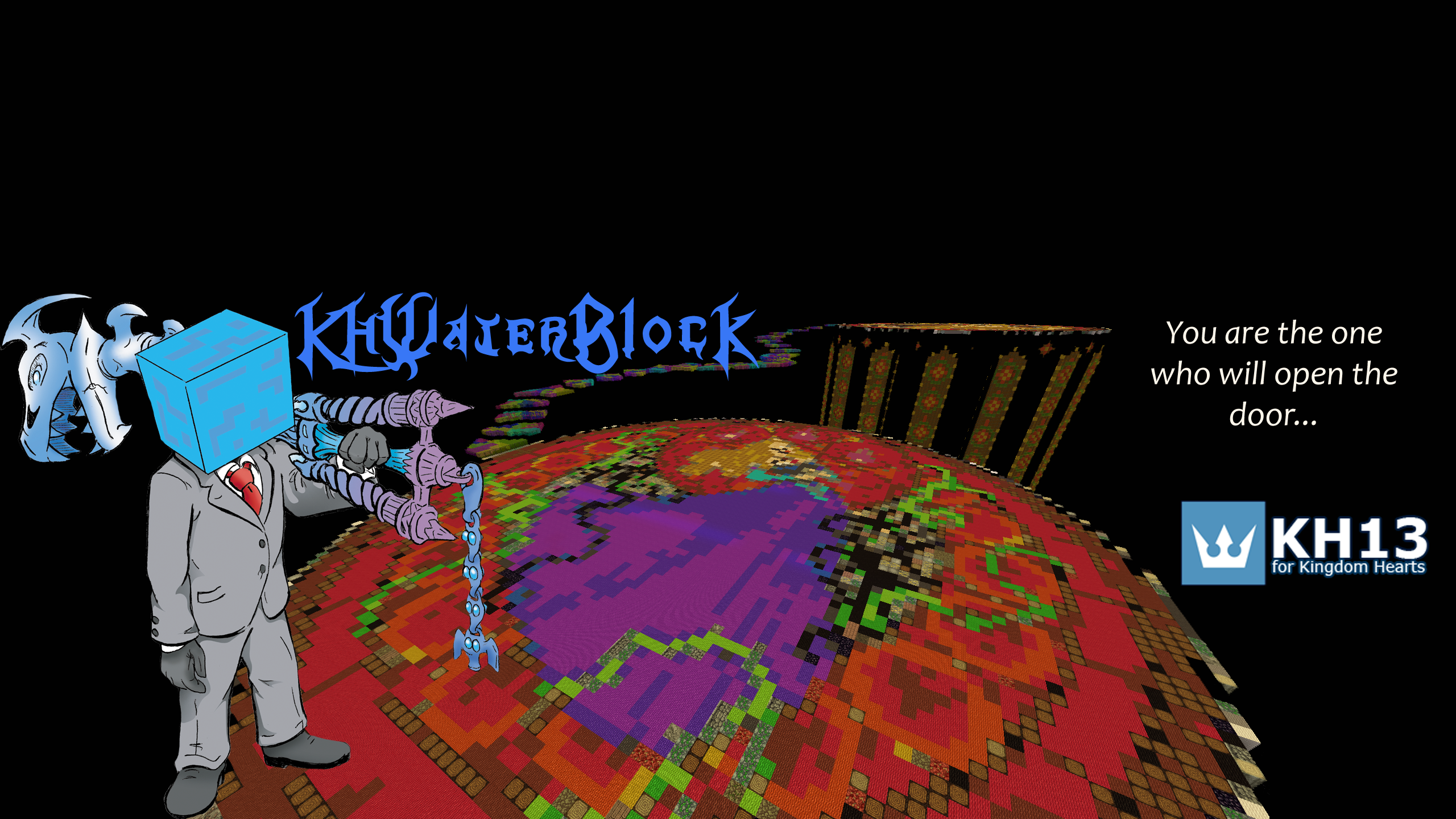
About Me
My current Kingdom Hearts collection:
https://imgur.com/a/a5YL95u
I everyone! I'm KHWaterBlock, I am a serious collector for the Kingdom Hearts franchise.
I also build the worlds of the series in Minecraft for people to enjoy!
Right now I'm remaking Kingdom Hearts II.
My PlanetMinecraft Profile Page can be found here, which has all of the worlds up for download:
http://www.planetminecraft.com/member/zimfan508/
My Youtube Channel can be found here:
http://www.youtube.com/user/Zimfan506
My Minecraft Facebook Page, "Water Block" can be found here:
https://www.facebook.com/KHWaterBlock/
Have a nice day~





