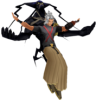Everything posted by Xail
-
The Unpopular Opinions Thread
Chuck Norris is over rated
- Pokémon Fusion Sprites
-
Question: Do you want the Lingering Will to return in Kingdom Hearts III?
Terra is coming back he kept saying he was going to make things right to Aqua and Ven
-
Pokémon Fusion Sprites
how about charmander and arceus
-
Non-Benders of Republic City, REJOICE!
true everyones parents in avatar die because of firebenders or their face gets burned though its usually both.even after the war is over they still do that i guess old habits die hard
- Xail's status update
-
Which Relation ship in KH do You Want to Progress More in KH3?
roxas and Ven
-
Terranort is so annoying...
everything on your original data goes to the final episode so train there
-
Pokémon Fusion Sprites
can you do snorlax and pikachu please
-
Non-Benders of Republic City, REJOICE!
Amon will obviously win why do you think there is no bending in the world today
-
What does paopu fruit taste like...?
wouldn't it be funny if one of the ingredients for sea-salt ice cream was paopu fruit
-
Cloud's Story in KHIII
they could add a lifestream type thing to hollow bastion
-
"I want to change my username" & "I want to delete my account"
its been 7 days so can you change my name to Xail thanks
-
Sora96 in a nutshell
he still never replied aww i was looking forward to his reaction
-
Sora96 in a nutshell
his reaction :angry:
-
Just a quick question...
mickeys star seeker has 3
-
Sora96 in a nutshell
this thread is amazing
-
im starting to hate Quotas
this is my fitth one in a row
-
The era of bending is over!
i have a question who would be your replacement is you lost to the avatar
-
The era of bending is over!
Lord Fredfredbug4 do you have a feeling you'll lose to Korra next episode
-
im starting to hate Quotas
i dont know why but im starting to get quotas really fast now
- Xail's status update
-
What does paopu fruit taste like...?
it tastes... simple and clean
-
Chocobo
this is kind of off topic: i want that bird
-
Hurr Durr
reminds me of smeagol from LOTR