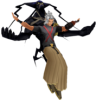Everything posted by Xail
-
Kefka Palazzo
lol kefka, sora, donald and goofy stuck in room together
-
Which keyblade would you wield?
void gear or kingdom key d
-
Will there be worlds based on Pixar titles on the next games of the series?
it would be awesome if sora turned into a toy
-
Wii U - General Discussion
wii became useless after kinect came out and from the wii u trailers it doesn't seem that but i may change my mind when i see it
-
Wii U - General Discussion
no it'll probably not be good
-
Trolololo Man fighting for his life after a devastating stroke.
wonder how the trolls feel right now
-
Square Enix releases Kingdom Hearts 3D trailer for E3 2012
my patience is is running out
-
Does Anyone Else Notice?
read the novels
-
Something I Don't Get
i would forget that a keyblade can open any lock if there weren't treasure chests in kh
-
Does Anyone Else Notice?
he took ven's shirt off so he could check what damage he did to ven's heart (supposedly there was blood but i think thats only in the novels)
-
question ?
im going to try it firetruck it worked!
-
question ?
wow i feel like a retard for not realizing that
-
question ?
why do most of the members like saying firetruck so much
-
Which Keyblade Would You Wield?
kingdom key or kingdom key d
-
If you were to go to the future.
i would "borrow" money from myself and buy the next kh game
-
Do you think BBS Volume 2 will be on psp or ps3?
i want to play on a bigger screen
-
Zombies are officially real
well your not supposed to be taking drugs in the first place and eating a guy's face is just wrong
-
Official Kingdom Hearts mug announced
why $20!?
-
D-Links vs. Summons
i used d-links for healing then reverted back
-
Anime Recommendations
katekyo hitman reborn
- Avoid the Moderators!
-
Anagrams
i never knew the destiny islands one
-
Light or darkness?
darkness
-
Anagrams
name how many anagrams of kh character anagrams you know
-
Cover of first Kingdom Hearts 3D novel revealed
Soras face reminds me of roxas's face in the kh2 manga