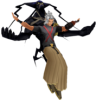-
-
-
UG or RG Shibuya?
Both he could use the keyblade to switch between the two
- What do you think the FFXV tutorial will be?
-
Nomura talks Kingdom Hearts III with Dengeki PlayStation
Looking forward to the battle gameplay.
-
-
What Are The KH Characters That You Think Stand Out The Most?
Goofy because he's one of the most intelligent characters in the series
-
-
-
-
About our Master Tactician...
eraqus is as old as xehanort so he should have a bad memory
-
What level were you guys in the final boss?
first playthrough 38
-
-
-
Least likely KH III wants
disney having something better to do in the plot
-
-
Who VS. Who & Teams
ventus and vanitas vs roxas and sora
- Mages or Fighters?
-
-
-
What was the most shocking moment in Kingdom Hearts?
When Xehanort turned out to be an old man
-
-
-
Your Most Used Command?
sonic blade
-
What exactly, or where exactly is Terra?!
2/3(body and heart) of him are with xehanort and his mind is in the keyblade graveyard
-
Sora is the worst person in the Kingdom Hearts universe
He cares about Roxas a lot
-
Will we ever find out about Ventus's past?
The reports imply that he was just a random kid xehanort found and xehanort saw that he had potential so he decided to make ventus his vessel
-
What else is there for Ven to do?
He could pretend to be Roxas
View in the app
A better way to browse. Learn more.