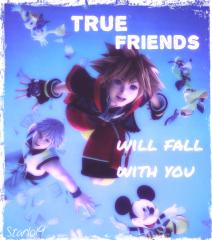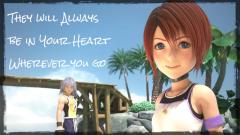-
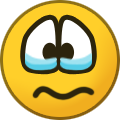 KennethBrusy reacted to a post in a topic:
(Spoilers) Kingdom Hearts 3D Ultimania: Nomura interviews completely translated
KennethBrusy reacted to a post in a topic:
(Spoilers) Kingdom Hearts 3D Ultimania: Nomura interviews completely translated
-
 KennethBrusy reacted to a post in a topic:
(Spoilers) Kingdom Hearts 3D Ultimania: Nomura interviews completely translated
KennethBrusy reacted to a post in a topic:
(Spoilers) Kingdom Hearts 3D Ultimania: Nomura interviews completely translated
-
-
-
 starlol9 reacted to a post in a topic:
North Americans complain about Japan getting everything...but the reality is....
starlol9 reacted to a post in a topic:
North Americans complain about Japan getting everything...but the reality is....
-
 starlol9 reacted to a post in a topic:
North Americans complain about Japan getting everything...but the reality is....
starlol9 reacted to a post in a topic:
North Americans complain about Japan getting everything...but the reality is....
-
-
-
-
-
-
-
-
-
-
-
-
-
-
-
starlol9 started following How To Make Ice Cream , The KH13 Face Offs [A PSH Fanfiction] (Cancelled) , Nintendo Explains Why They Still Make Hardware and 2 others
-
starlol9 started following 3D Falling , Kingdom Hearts HD ReMIX screenshot Edit Bigger and Kingdom Hearts HD ReMIX Screenshot Edit
-
Kingdom Hearts HD ReMIX screenshot Edit Bigger
-
Kingdom Hearts HD ReMIX Screenshot Edit
Simple Edit
© Orginal Picture belongs to Square-Enix and Disney. Edit Version belongs to Me - Starlol9
-
3D Falling
Just a edit of the new Kingdom Hearts Puzzle. x
© Orginal Picture belongs to Square-Enix and Disney. Edit Version belongs to Me - Starlol9
-
-
Kingdom Hearts Friends 1
View in the app
A better way to browse. Learn more.