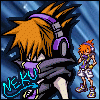Everything posted by Master-Eraqus2012
-
How did you find KH13.com?
Mostly through youtube and friends I met that were fans of the series.
- My Weird Dream...Final Fantasy
-
Square Enix releases Kingdom Hearts 3D trailer for E3 2012
I gotta be honest with the voices, I thought they were trying to hard to sound young again. I know they did it in re: coded but even there you could pretty much tell the difference. Its a good thing that they aged because we all know Sora nd Riku won't stay young forever. Im happy that part of the secret ending was not shown in the trailer like in re:coded, and I'm also happy we got to see a nice bit of Master Xehanort and Riku face to face.
-
Kingdom Hearts 3D Fan-Made Wallpaper (Download)
Nice one I love it.
-
Have you already visited the redesigned NA KH3D website?
Japanese sites got way more content but its an improvement from before....
-
If You Brought a Keyblade to a Mall what would you with it?
I would probably go around complying as Xehanort or eraqus. And then just save it for comic-con
-
Best stuff on the Nintendo eShop!
Hands down the only good things that I got from there was the RE demo, Zelda LA DX, and pokedex3D
-
TWEWY 2
I just like the idea of Josh being human and dating a human. I always thought he would start a new game in another country.
-
Master-Eraqus2012's status update
10 more anxious days of school and then my summer vacation starts.
-
Hello everyone! Its been a long time!
Thanks everyone its good to be back online.
-
TWEWY 2
I love this, I really wish this was true.
-
Hello everyone! Its been a long time!
I used to be a member here a long time ago but I forgot my password and the email address is old. I think it was [something].ventus.09 or something like that. Im in the end of my junior year of high school and I remember creating an account and getting along with a lot of the forum members here. It was nice talking with people on this forum because there were a lot of people I could relate with. Anyways I hope the community is doing good, and we can be friends. Thanks