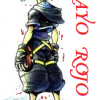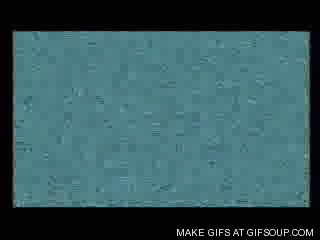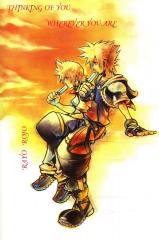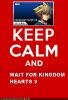Everything posted by Rayo_Rojo
-
My Beat Sketch
You impress me yet again dude. MOAR!
-
Check out my swag, yo.
Jealousy http://kh13.com/forum/public/style_emoticons/default/ohmy.png
- dark roxas O GIFSoup.com
- wallpaper
-
Now an official member
Lol well I feel legit now.
- Rayo_Rojo's status update
- Uhg... My computer is tricking me into spamming now.... JUST TELL ME IF I POSTED THE COMMENT, COM...
-
Im not new, but I never technically introduced myself.
Thanks guys!
-
Im not new, but I never technically introduced myself.
So hey. If you want to call me by name, call me Andrew. Im your typical high school-er guy. Im probably one of the youngest people on the site. I was a fan of Kingdom Hearts since the beginning. I was really little when I played the first game, and I actually cried when it was over. I really like this site, so I can keep in touch with Kingdom Hearts and its fans for as long as i like. I edit memes. If you want a meme with certain text on it and you dont or cant do it yourself just ask me, i love to do it. Keep in mind I can only do so much since the only editing program I have is paint.... One of my favorite things about Kingdom Hearts is the music. I have a channel on Youtube purely for the music of the series. Its not completely done yet, but it has enough music to listen to for a while. Here's the link: http://www.youtube.com/user/rayo0rojo/videos?view=0 Oh, and one more thing:
-
Rayo_Rojo's status update
Uhg... My computer is tricking me into spamming now.... JUST TELL ME IF I POSTED THE COMMENT, COMPUTER!!! BEFORE I ACCIDENTALLY LEAVE THE SAME COMMMENT 17 TIMES
-
Doesn't love suck
IM SORRY MY COMPUTER IS LAME AND DOESNT WORK RIGHT!!
-
Doesn't love suck
WOOPS SORRY I THOUGHT IT WASNT POSTING BUT I GUESS IT WAS
- Doesn't love suck
- Doesn't love suck
- Doesn't love suck
- Doesn't love suck
- Doesn't love suck
- Doesn't love suck
- Doesn't love suck
- Doesn't love suck
- Doesn't love suck
- A01 992
-
Conspiracy Theory: Everything: Contest
Yup still guessing TheApprenticeofKingMickey. :ph34r:
- 4069f373 a627 4faa bd03 764ab1c19be8
-
Xigbar's Arrowgun Made Of Duct Tape
Epic