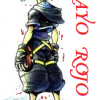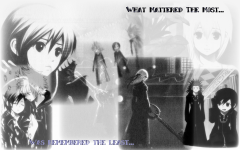Everything posted by Rayo_Rojo
-
Doesn't love suck
WOOPS SORRY I THOUGHT IT WASNT POSTING BUT I GUESS IT WAS
- Doesn't love suck
- Doesn't love suck
- Doesn't love suck
- Doesn't love suck
- Doesn't love suck
- Doesn't love suck
- Doesn't love suck
- Doesn't love suck
- Doesn't love suck
- A01 992
- 4069f373 a627 4faa bd03 764ab1c19be8
- Rayo_Rojo's status update
-
'Spirited away' is such a beautiful movie ;-;
I know right, that used to be my favorite movie!
-
Doctor who mid-season finale.. ;__; so sad
lol
-
Doctor who mid-season finale.. ;__; so sad
IM SORRY! LOL
- Rayo_Rojo's status update
-
I can't stop crying, it feels like something ripped my heart out and stomped on it.
Yah i wasnt going to suggest it because i thought Azzuro would think im mocking him or something, but then i noticed the profile picture.
-
I can't stop crying, it feels like something ripped my heart out and stomped on it.
Did you just see the doctor who episode too? Because i feel the same... ;__;
- Rayo_Rojo's status update
- hi
-
Rayo_Rojo's status update
People complaing about KH not being on XBOX, What are you doing? People complaining about KH not being on XBOX, STAHP
- Rayo_Rojo's status update
- WMTMWRTL
- kingdomkeyD