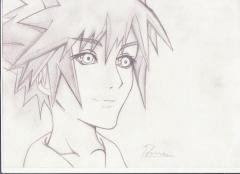-
-
-
-
-
-
-
Hi new person here.
Hey there! I'm new too!
-
Chully's status update
Just saying: to the people who haven't got the game yet, it is super amazing! But it is slightly difficult at some parts.
-
-
Man, I've managed to complete all seven worlds on Riku's and Sora's side in the space of twenty-f...
Plus it's SUPER AMAZING!
-
Are you going to attend the KH3D launch event?
As much as I'd love to, I live in England. Even though we get the game early, we do miss out on things like this. D':
-
Has anyone else managed to complete all seven worlds on KH3D?
Hey guys! (I'm a newbie here, so let me know if I'm doing anything wrong.) I received KH3D on Monday afternoon, and managed to complete all seven worlds within twenty-four hours... I was basically sweating on it for a good while. I'm just curious: has anyone else managed to complete all seven worlds or even started the game, and how long did it take you to do it? I'm now stuck on a big boss fight. Have a good day all!
-
Man, I've managed to complete all seven worlds on Riku's and Sora's side in the space of twenty-f...
Well, I got a good majority of the treasure chests, but I didn't really fuss over much... maybe if I start a new game in the future I will strive to get everything.
-
Sora (Kingdom Hearts II)
Mehh, not really proud of this one, but it's not my worst. Still, I'm quite proud of his hair.
© Chully
-
Riku (Kingdom Hearts: Birth By Sleep)
-
Chully's status update
Man, I've managed to complete all seven worlds on Riku's and Sora's side in the space of twenty-four hours...
View in the app
A better way to browse. Learn more.