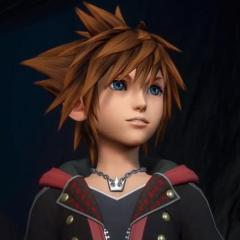Here is my attempt of drawing my KHUX/KHX[chi] avatar. It isn't much, but it's a start. I have so many KHUX/KH X[chi] related ideas floating in my head I wish to draw them out to my best ability and hopefully perfect my drawing. I was working on one drawing last night, but it isn't finished yet. It has something to deal with the Hag and the apple related Heartless that roams in Dwarf Woodlands.
But I digress. My avatar's name is Neferti.
I just made a forum post about this yesterday.
http://kh13.com/forum/topic/99178-khuxkhxchi-drawing-newbie-keyblade-wielder-neferti/
 RikuFangirl2008 got a reaction from Jake for a gallery image, Newbie Keyblade Wielder NefertiHere is my attempt of drawing my KHUX/KHX[chi] avatar. It isn't much, but it's a start. I have so many KHUX/KH X[chi] related ideas floating in my head I wish to draw them out to my best ability and hopefully perfect my drawing. I was working on one drawing last night, but it isn't finished yet. It has something to deal with the Hag and the apple related Heartless that roams in Dwarf Woodlands.
RikuFangirl2008 got a reaction from Jake for a gallery image, Newbie Keyblade Wielder NefertiHere is my attempt of drawing my KHUX/KHX[chi] avatar. It isn't much, but it's a start. I have so many KHUX/KH X[chi] related ideas floating in my head I wish to draw them out to my best ability and hopefully perfect my drawing. I was working on one drawing last night, but it isn't finished yet. It has something to deal with the Hag and the apple related Heartless that roams in Dwarf Woodlands. RikuFangirl2008 reacted to Rayo_Rojo for a gallery image, 358/2 days
RikuFangirl2008 reacted to Rayo_Rojo for a gallery image, 358/2 days RikuFangirl2008 reacted to Nweintraub for a gallery image, Fanmade Kingdom Hearts III poster
RikuFangirl2008 reacted to Nweintraub for a gallery image, Fanmade Kingdom Hearts III poster RikuFangirl2008 reacted to Sora96 for a gallery image, Bu6YP6 IEAAOIjb
RikuFangirl2008 reacted to Sora96 for a gallery image, Bu6YP6 IEAAOIjb RikuFangirl2008 reacted to Sora96 for a gallery image, BtWIjXECIAAiZUa
RikuFangirl2008 reacted to Sora96 for a gallery image, BtWIjXECIAAiZUa