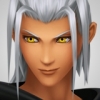Everything posted by OkashiraKenrex
-
I didn't relize I loved.........
U should!!!!
-
I didn't relize I loved.........
They are beautiful!!!!!!!too!!!!I actually love how they taste more than dark red ones=)
-
I didn't relize I loved.........
APPLES!!!!I have fallen in love with apples!!!!!I just love everything about em!!!!!They are perfect
-
what it looks like/what it feels like
cute=)
-
Dark Sora's Drawing Thread
NICE!!!!I LOVE LUNAR!!!SO CUTE~
-
gotta admit this looks pretty good
What did i just watch???THAT WAS AWESOME!!!!!!!!!!!!!!!!!!!I LOVE N!!!!!!
-
I'm profile jumping=)
uummm...........I think i'm just reading profiles to friend people
-
Dark Sora's Drawing Thread
That is master work!!!!!
- Anime Images Thread.
- Anime Images Thread.
- Anime Images Thread.
-
Anime Images Thread.
- I'm in a diet now YAY! ( Serious I'm happy!)
I know I am=) but hey!!!!itz all good...kinda........- OkashiraKenrex's status update
- I'm in a diet now YAY! ( Serious I'm happy!)
REALLY!!!!GOOD LUCK!!!!I started a diet last month and I was doing fine the whole first day until we went to a grocery shop and I saw...........SANDWICH ICECREAM!!!!I couldn't resist myself=)- dont you hate it when
LOL,i know,I was made fun of cuz I had a pikachu hat on,but I love poke and that hat was adorable!!!!It had ears!!! My lil,bro makes fun of me for liking KH.- Dark Sora's Drawing Thread
How about? hinaichigo from rozen maiden!!!!!!!!!!- Anime Images Thread.
- Dark Sora's Drawing Thread
AWESOME!!!!!!!!!!!!Ur the best artist Kh gotz!!- Kingdom Hearts: Organization XIII-2
Cool and thank u!!!- Anime Images Thread.
- *looks over at old collection of anime videos/figures/manga/games* ........I don't want you anymo...
O.o are u crazy!!!!!!!!!!!!!11donate em to me=3- Is there anything a Keyblade can't do?
Really?but thenm what about earlier Keyblade weilders?I think i'm getting ahead of myself=) thankz for telling me that!!!!=)- Kingdom Hearts: Organization XIII-2
what site?I go to Fanfiction.net and so far have written 2 fics. but i'm a beginner and am not that great=)- Is there anything a Keyblade can't do?
it can,when someone is being chosen at the station of awakening.unless their heart is talking to them......... - I'm in a diet now YAY! ( Serious I'm happy!)