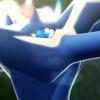Everything posted by Azzurro
-
I need help my friend is ignoring me and it's killing me...
Your friend might be going through personal problems and wants to be left alone so just give him/her some space and try to talk when you feel like your both ready.
-
i am not friendly
That was incredibly touching
-
BUCKLES, BUCKLE STRAPS, ZIPPERS AND HUGE ASS SNEAKERS. End of Story
Sounds sexy
-
It is a sad day in the hetalia fandom
Why ashiri:(
-
I'm taking a little break while my brain farts. How is everyone?
Okay guys:)
-
I'm taking a little break while my brain farts. How is everyone?
But I already ate 2 biscuits:(
-
I'm taking a little break while my brain farts. How is everyone?
It feels like someone kicked me in the chest in stomach repeatedly, needless to say I'm in alot of pain.
-
I'm taking a little break while my brain farts. How is everyone?
awful
- I BEAT MY CAT
-
what's your favourite doctor who alien/monster
That's a tough one but I'd have to say the Cybermen, mostly the ones from the classic series
-
Morally Wrong and Saddening.
Whoever this is clearly isn't human just some vile, sick, twisted, THING that just looks like a human and doesn't deserve to be even be one, just when I thought warped people like this ran out of ways to make me sick I hear about this and now I need a miracle in order to restore my faith in humanity, I'm just completely disgusted.
-
In other news today, I managed to twist my ankle while showing my five year old sister how to Gan...
Gangnam style is dangerous!
-
KH13 was a peaceful website....
The Bot Nation took everything away from me!
-
Hell, Heaven, Purgatory, where hasn't Dean been now?
Gallifrey
-
That awkward moment where you know what you want to say, but have trouble putting it into words.
Sadly that's my life in a nutshell
-
Well...
Good luck with your work Xaon, I'll be a good non edible dolphin while your gone
- Blarg
- Azzurro's status update
-
Kneel before your Emperor.
I'll sit
-
Cake! It'll do that to you
I'm going to be seeing that face in my cake related nightmares.
- I'm about to unleash my rage!
- I'm about to unleash my rage!
- Azzurro's status update
- Azzurro's status update
- Azzurro's status update