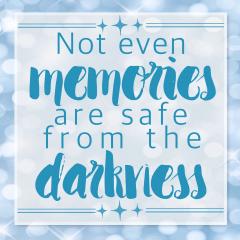Everything posted by VisitJoan
-
Love twenty one pilots.
Build a rocket ship and then fly it far awY
-
Love twenty one pilots.
Used to dream of outer space, now they're laughing in our face saying "Wake up you need to make money!" Story of my life recently.
- Photo Jun 26, 6 52 13 PM
- VisitJoan's status update
- VisitJoan's status update
-
VisitJoan's status update
- Amiibos don't really have much use outside of video games
Well isn't that for the owner of the room to decide?- https://scontent-mia1-1.xx.fbcdn.net/v/t1.0-9/13502069_1799044916996392_4759815765317424116_n.jpg...
- Now seriously, where is my chatbar? Is everyone else in this situation?
I've got mine- Amiibos don't really have much use outside of video games
Decorations- VisitJoan's status update
Just to let you know, there were no tornados in my area - just a lot of rain.- VisitJoan's status update
- Ground types scare me
Yeah, I don't have an answer for that one. Maybe there were a bunch of metals in the geodude. Either that, or Pikachu is just plan epic!- Ground types scare me
Nothing's perfect - not everyone can be completely immune 100% of the time. But using Rhydon's horn as a lightning rod was genius. Great example of how "real world" battling is different from the games.- So, Nomura has finally announced who the cloaked figure is, but it's pretty odd that he wouldn't ...
- Annnddd my intestines hate me.
Yeah. I started when I was 4, so it kinda became second nature.- Annnddd my intestines hate me.
I would know - I was gluten free for 12 years.- Annnddd my intestines hate me.
I'm aware, but I understand that Celiac symptoms can be managed by cutting out gluten.- Annnddd my intestines hate me.
Sounds painful. I hope you feel better soon.- Soda Pop-Tarts are a thing now? Are these people crazy!?
What!?- VisitJoan's status update
- Can't remember when I last felt this awful.
Oh, I just love it when that happens. I've had that happen way too many times to count. Almost all my friends in middle school were making fun of me behind my back, but a couple of them did become my real friends. And I've had other people who I felt were my friends just start treating me like s$*! out of nowhere. I know how you feel.- VisitJoan's status update
- Is it possible to repair broken dreams?
Maybe- I hate when you spend a lot of time writing something then your computer decides to up and reset ...
And this is why I save constantly. - Amiibos don't really have much use outside of video games