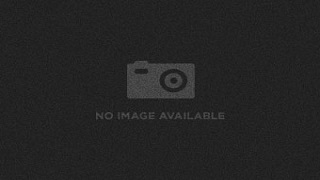Everything posted by VisitJoan
- 2014-07-04: Game Informer (x) Tai Yasue
- 2014-07-02: RPG Site (x) Tai Yasue
- 2014-06-19: Game Watch (x) Tai Yasue
- 2014-06-17: 4Gamer (x) Tai Yasue
- 2014-06-13: IGN (x) Tai Yasue
- 2014-06-12: Kotaku (x) Tai Yasue
-
2014-06-11: Square Enix Presents (x) Yoko Shimomura
-
2014-06-11: Dengeki PlayStation (x) Tai Yasue
-
2014-06-11: Square Enix Presents (x) Tai Yasue
-
2014-01-23: Famitsu Weekly (x) Tetsuya Nomura
-
What are your thoughts on KH's current story direction?
Honestly, I enjoy the craziness of it all. Keeps you on your toes.
- Kingdom Hearts Dream Drop Distance HD - Platinum Trophy Walkthrough by ReegTheCompletionist
- Kingdom Hearts 3D Dream Drop Distance HD Playthrough by Everglow
- LMPS Let's Play: Kingdom Hearts 0.2 BBS Fragmentary Passage by LetsMakePeopleSmile
- Kingdom Hearts 2.8 Final Chapter Prologue Gameplay | KH 0.2 Fragmentary Passage Let's Play PS4 - COMPLETE by KitaNashGaming
- Kingdom Hearts 2.8 Fragmentary Passage by RoyalJess
- Kingdom Hearts 0.2 Birth By Sleep ~ Fragmentary Passage Playthrough by SpraynPray1000
- Kingdom Hearts 3D Walkthrough by HassanAlHajry
- [3DS] Kingdom Hearts 3D: Dream Drop Distance English by Cyberman65
- Kingdom Hearts 3D by SkywardWing #TeamSkyward
- Kingdom Hearts Re:coded by Cyberman65
- Let's Play Kingdom Hearts Re:codded by Pharaoh2091
-
What do you use KH13 for the Most?
Definitely the forums. Although I get most of my news from here too.
-
What do you want from a new version of Nintendo Switch?
I already have one so I’m not going waste money on another one.
-
Which world are you hoping to see the return of most?
Probably an original world. The Disney world’s are great and all, but that’s not where the story shines.