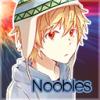Everything posted by Noobles
-
Between Sony, Microsoft, and Nintendo, who's your favorite?
Sony for sure. Hands down. PS4 is amazing and I even have a Sony Laptop and TV =3
-
First Thing You Think Of
Earth
-
First Thing You Think Of
Blind
-
First Thing You Think Of
Arbok
-
First Thing You Think Of
Confusion
-
First Thing You Think Of
pops
-
First Thing You Think Of
Yui!
-
First Thing You Think Of
Col. Random
-
First Thing You Think Of
Canada
-
First Thing You Think Of
National Oceanic Atmosphere Administration (NOAA)
-
Which trio of heroes from the KH series is your favorite?
This is probably one of the hardest Poll of the Day... Gosh, I wish I could pick all the options
-
Bring back AaronDesign
He still gets on. Just doesn't say anything.
-
In your opinion, which KH game has the best gameplay so far?
I feel like we had this question before? Kingdom Hearts II! My favorite. Get to play Roxas in the beginning and Sora after being asleep for a year. Still haven't gotten Kingdom Hearts HD 1.5 Remix, so haven't played Kingdom Hearts II Final Mix
-
Haley Joel Osment comments on Kingdom Hearts III
I just love the fact that he nodded his head with excitement. He seemed really happy about Kingdom Hearts III
-
Is the KH series the only video game series you've known and kept buying games for a long time?
No, a couple of other games I bought before Kingdom Hearts and still love.
-
Loving the Google Chrome updates!
Same! It looks nicer in a way. I don't know the terminologies so I can't really compliment on the changes
-
Sword Art Online General Discussion
Rewatch Episode 10... I don't need to say much but the scene between Asuna punching Kirito and Kirito proposing they get married =3
-
Do you think you'll ever stop liking the KH series?
I've only been a fan for just over a year! It's gonna be a LONG LONG time before I stop liking Kingdom Hearts =3 I've been through so many emotional roller coaster, happiness and sadness with Kingdom Hearts.
-
Have you ever managed to get a friend into the KH series?
A couple actually It was really a friend that got me into Kingdom Hearts to begin with. He brought Kingdom Hearts BBS to school and I wanted to find out more. Then I found KH13 =3
-
Avoid the Moderators!
7 I love how everytime I hope the page, I hear the Monty Python Spam Song, Bravo to Weedanort.
-
First Thing You Think Of
My dirty room
-
Rate the video game above you!
9/10 Animal Crossing: City Folk
-
First Thing You Think Of
Triangles
- Avoid the Moderators!
-
First Thing You Think Of
Hurray for Pokemon Moves ^_^ Volt Tackle! Pikachu (o^-^o)