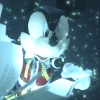Everything posted by King.Mickey
-
LOL WHAT DO YA KNOW
NOOOO MY HARD DRIVE!!
-
Strike raid glitch
Does it really? x D lol I never noticed
-
Can we get a release date soon?
Dude you have almost perfect English; I wouldn't have noticed if you didn't say anything lol. And I think you're right on 2.5.
-
Strike raid glitch
I don't think it's a glitch; it's just an overpowered mechanic that can be easily abused.
- Your Least Favorite Pokemon
-
how do i beat sniper monkeys easily?
There are a lot of good Youtube tutorials on it as well if you still get stuck
-
Updating the fish faces?
They're making a completely new scene that bridges the gap between KH2 and KH3D.If I'm not mistaken, that requires animators.
- Your Least Favorite Pokemon
- Your Least Favorite Pokemon
- Your Least Favorite Pokemon
-
Animal Crossing: New Leaf
Kinda, but not necessarily. I mean, to get a lot of progress done yeah, but you can take as slow as you want with this game. It's a slow-paced game to begin with, since town projects, house upgrades, new shops, etc. take multiple days to finish building I really like that about it, since it gives you so much to do without getting bored too quickly.
-
Say Something Strange To The Person Above You!
Absolutely NO running in the halls after giving your boot to Dr. Stenchcomb...
-
Naruto
Yup, 400 chapters here I come O_o
- Rhyming Game!
-
Say Something Strange To The Person Above You!
Your elbow's face just stole my fried avocado. >: O
-
Naruto
Yup, I finally got my associate's degree. I'm taking a year off until I get my bachelor's, and since I moved I don't even have a job yet, so I literally have free time to myself 24/7 I've been looking forward to catching up for eternity it seems
-
Naruto
Yeah I really should.I only stopped reading it and such because I had gone to college, and oh my GOD I have never had so much homework in my life. 2-3 times a week I would do calculus for 10+ hours straight. And on exam days I would have 4 hours+ of it at home before I would go straight to a 2 1/2 hr calc exam. ...I had 7 classes on top of that. I wanted to die :]
-
Naruto
This is the last thing I watched. ...Yeah, talk about years ago. :ohmy: But it's pretty epic. (I'm now spoiling my stuff just in case) Oh cool. I'm surprised it took them 8-9 years to get to that point
- NEW Pokebank update!
- Your Least Favorite Pokemon
-
Naruto
- Great Idea.? Or No.
Not for the main story. But for side quests, missions, and/or PvP, it would be a different story entirely. I'm hoping there's multiplayer for that.- NEW Pokebank update!
- NEW Pokebank update!
I haven't gotten bored yet so I'm pretty excited. And actually, I'm not even going to use the bank. I'm only excited about it for the transfer service that it comes with to get your old Pokemon. I'll finally be able to use my Mew and Celebi. :] And we get a free Celebi with it as well, the rarest Pokemon in the game. lol it's technically still an update.- NEW Pokebank update!
- Great Idea.? Or No.