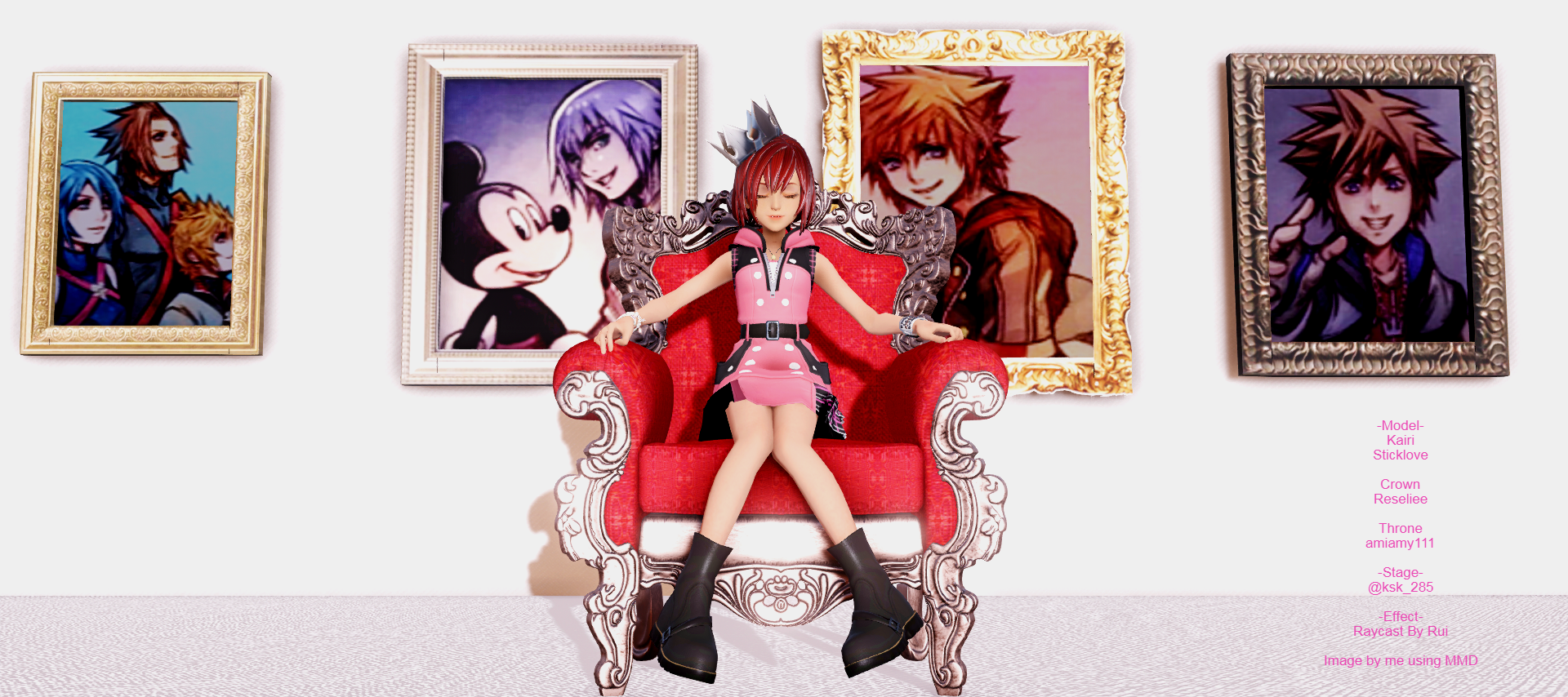
Everything posted by Kittenz
-
Someone spam Dchuich's moblie maybe he will wake up from his Aaron dream
wwwww
-
I was eating a soft choclate chip cookie and i had to sneese and i sneesed choclate o_O
wwww
-
Kittenz's status update
I was eating a soft choclate chip cookie and i had to sneese and i sneesed choclate o_O
-
Why has no one asked Nomura about Kairi?!!!!!! WWEEEEEEHHHHHH
ikr ;______;
- Skittsoul pride *3*
- Skittsoul pride *3*
- Skittsoul pride *3*
- Kittenz's status update
-
Not only a great day for those whom are homosexual, but a great day for humanity and compassion.
yeah
-
Kittenz's status update
Someone spam Dchuich's moblie maybe he will wake up from his Aaron dream
-
This site is going TIMBER Jk . Our wonderful webmaster aren't online
It's midnight here. Poor Dchuich trying to get som booty sleep while all the #muricans are waking and freaking the firetruck out like FIX DA SITE NAOWWWWWWWWWWW
- Kittenz's status update
-
Wait Ruby got banned I thought he could keep both omlette and ruby xDD
oh...that makes sense
- Eating a potato, Yummy
-
Who else really badly wants multiplayer on KH3?
I think it would be super fun
-
Who else really badly wants multiplayer on KH3?
Me /shot
-
Kittenz's status update
Wait Ruby got banned I thought he could keep both omlette and ruby xDD
-
Kittenz's status update
http://www.gofundme.com/xwdjf78 He really needs more donations. Only six people have donated and he will die without it
-
Queen and half of my heart : 3
(/w\) My love...
-
http://www.polygon.com/2015/6/23/8836513/fire-emblem-fates-same-sex-relationships-nintendo YES
Indeed
-
Kittenz's status update
http://www.polygon.com/2015/6/23/8836513/fire-emblem-fates-same-sex-relationships-nintendo YES
- My cat smells e.e
- Kittenz's status update
-
http://saucegaykunt.tumblr.com/post/122228410741/kairineedslove2k15-kairineedslove2k15-kairi YIS...
wwwwwwwwwww
-
http://saucegaykunt.tumblr.com/post/122228410741/kairineedslove2k15-kairineedslove2k15-kairi YIS...
*fangirls*




.thumb.png.b166425e8f79a2ed1fd32334802e7362.png)
