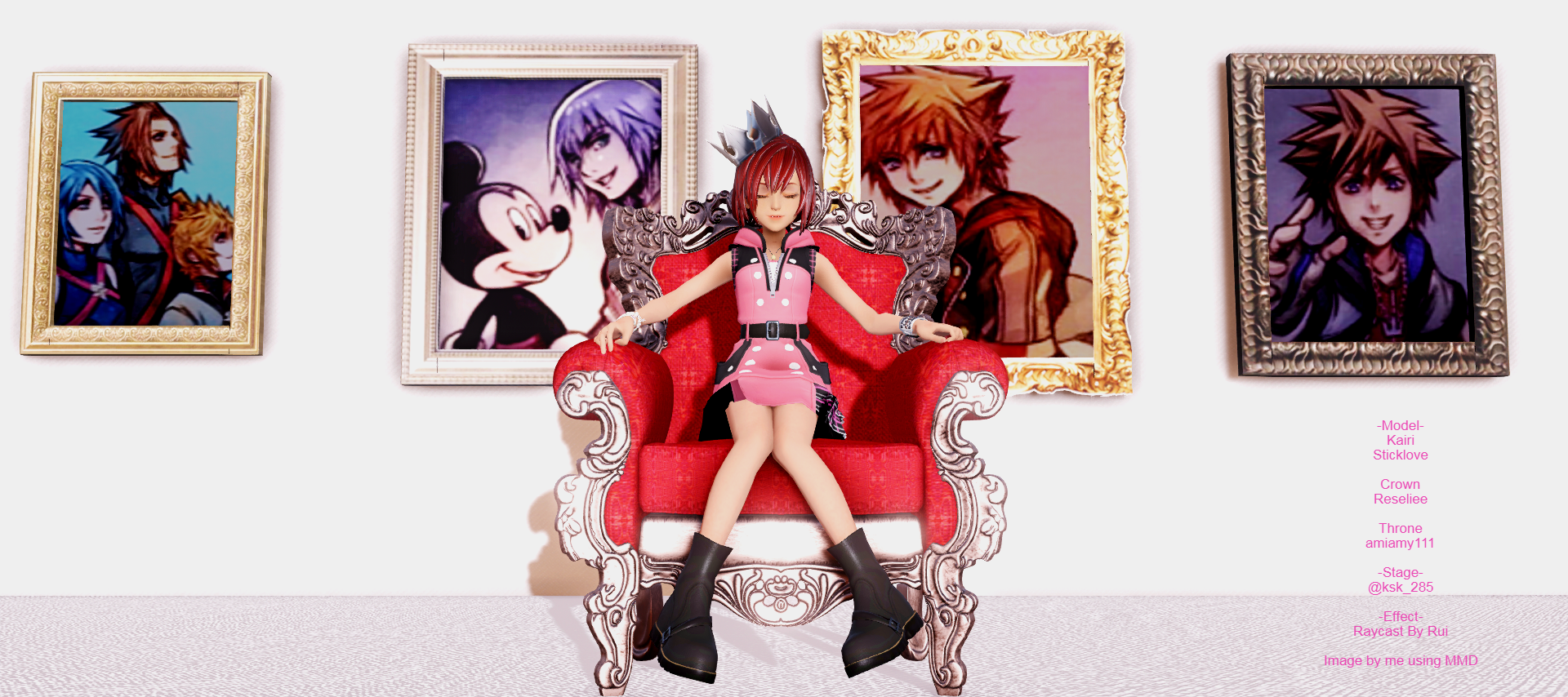
Everything posted by Kittenz
-
"okay so i can buy a thermic lance, i have 1200 caps and i- FIVE THOUSAND!?"
wwwwwwwwwwwwwwwwww
-
"okay so i can buy a thermic lance, i have 1200 caps and i- FIVE THOUSAND!?"
wwwwww. I know that feel baes
- Kittenz's status update
-
Yᴏᴜʀ ᴛʜᴏᴜɢʜᴛs ᴏɴ ᴛʜᴇ ᴜᴘᴄᴏᴍɪɴɢ KH 2.8?
I read that in a fancy voice bruh
-
So many games so little time and money
true >W<
- Yᴏᴜʀ ᴛʜᴏᴜɢʜᴛs ᴏɴ ᴛʜᴇ ᴜᴘᴄᴏᴍɪɴɢ KH 2.8?
-
Everybody is talking about 2.8 and when kh3 is coming out but im still wondering when kh unchaine...
''Don't worry, I couldn't forget YOU even if I wanted to...'' - Yuffie
-
Yᴏᴜʀ ᴛʜᴏᴜɢʜᴛs ᴏɴ ᴛʜᴇ ᴜᴘᴄᴏᴍɪɴɢ KH 2.8?
much font lots fanci
- Kittenz's status update
-
I thought pachinko was something else at first...coz of the presence of ''chinko''....
wwwwwwwwwww
-
Kittenz's status update
I thought pachinko was something else at first...coz of the presence of ''chinko''....
- dat autoplay
- Kittenz's status update
-
HAPPY SOKAI DAY!
i DIDN'T KNOW IT WAS TODAY AHHHHHHHHHHHHHHH
-
HAPPY SOKAI DAY!
IT SOKAI DAAAAAAAAAAYYYYYYYYYYYYY?!!!!11111
-
I feel like a genocidal maniac when waging war on Gandhi in Civilization...
Glorious nippon bows to none
-
I feel like a genocidal maniac when waging war on Gandhi in Civilization...
wwwwwwwww
-
I wonder if Weedanort read the post I made to him yesterday
*Plays violin*
- Kittenz's status update
- Kittenz's status update
-
Just wanted to leave these here:
thanks!
- Have you ever found it hard to tell which gender someone is just by their avatar, but when you lo...
- Bae is so awesome.
- No.
-
Have you ever found it hard to tell which gender someone is just by their avatar, but when you lo...
Told soul what now? *yandere stare*




.thumb.png.b166425e8f79a2ed1fd32334802e7362.png)
