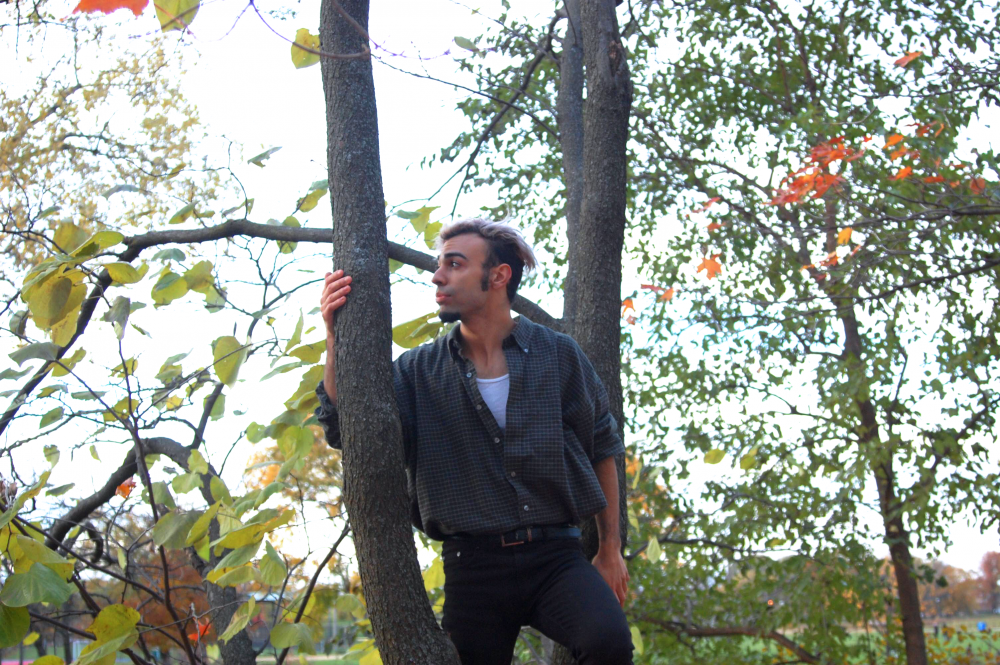Everything posted by Benji Joel Correa
-
Currently obsessed with Treasure Planet again It's always been one of my favorite movies
It really is!!
-
Benji Joel Correa's status update
Currently obsessed with Treasure Planet again It's always been one of my favorite movies
- Benji Joel Correa's status update
- Lazy Afternoons: KH2 Jazz Cover
-
Post a picture of yourself!
- Benji Joel Correa's status update
-
Benji Joel Correa's status update
The amount of times that I've forgotten about this site is literally too many to count
-
Benji Joel Correa's status update
I'm beyond happy that I finally have the time to work on some personal projects I've been putting off for awhile
-
Post a picture of yourself!
- Benji Joel Correa's status update
-
hey! how are you doing! havent talked to you in ages Benji x
Hey! How are you?!
- Benji Joel Correa's status update
- Kingdom Hearts in "The Big Bang Theory"
-
I'm considering the Army or Marines
and Thanks!
-
I'm considering the Army or Marines
I think I might go with Marines... Im gonna talk with a recruiter just to ask questions and get more info.Then I guess I'll make my decision from there
- Benji Joel Correa's status update
-
What's your favorite thing to do besides playing games?
Err well... I sing, sometimes I'll play piano (if I have time) , work out, draw, and write..not much else really.. I play basketball too sometimes..
-
So far, how has 2014 been for you?
Blah.
-
What OS do you have installed on your smartphone and/or tablet?
I have a windows phone!
-
Hatsune Miku Is going to open for lady gaga
Wooohoo!!! Too bad she won't be opening when I go to see the ARTPOP ball in July
-
Its nice and Windy outside
Jack frost Lol and xoblivionx13 aww but wind is cool!(ish)
-
Its nice and Windy outside
Golden fighter its weird though..sometimes there isn't that much wind here.xoblivionx13 really? Jack frost, that is creepy.lol
- Benji Joel Correa's status update
-
New drawing
Thanks!! ^.^
-
New drawing
I started this drawing last night and I've been working on it for most of today.. What do you guys think?