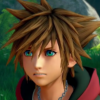Everything posted by KingdomHeartsSora
-
I just kee getting dissapointed by some of my favorite series over and over. Sometimes even devel...
Barley any trailers and news about it two...
-
I hope they dont have the censors in 2.5
Those and xigbars snipers. There wasnt nudity btw.
- KingdomHeartsSora's status update
- KingdomHeartsSora's status update
- KingdomHeartsSora's status update
-
Anyone wanna do a pm rp?
Sure
-
No one has started the rp yet
My keyblade war rp.
- KingdomHeartsSora's status update
- DANCE WATER DANCE!
-
Whenever someone is feeling upset, come talk to me, i'll help if i can :].
Ok to sign him up, go to my profile, topics, key blade war sign up. There ya go! P.s cool idea
-
Whenever someone is feeling upset, come talk to me, i'll help if i can :].
Sure
-
Whenever someone is feeling upset, come talk to me, i'll help if i can :].
Register your characters in my register topic!
- KingdomHeartsSora's status update
-
Hello! Anyone wanna rp with me!
sure and i also have an rp too if you want to join!
-
Who is this guy? Kairi belongs to Sora only.
YEAH! KAIRI IS MINE!!!!!
- KingdomHeartsSora's status update
-
KingdomHeartsSora's status update
Bbs mark of mastery: defeat a few orbs. Ddd: GO INTO SLEEPING WORLDS, SAVE PEOPLE, ETC....
-
Anyone else think that KingdomHearts 3 SHOULDN'T be on xboxone?
#noscope
-
KingdomHeartsSora's status update
Anyone else think that KingdomHearts 3 SHOULDN'T be on xboxone?
-
The more I think about kingdom hearts 3 the less likely I think it's going to come out in my high...
It might come out in 2015 or early 2016 so it might not be too late
-
KingdomHeartsSora's status update
Dang i cant wait for LittleBigPlanet 3, Kh 2.5 hd remix, and destiny this year!
- You know, after sealing the keyhole in Hollow Basition, kairi has the small house to herself....*...
- KingdomHeartsSora's status update
- KingdomHeartsSora's status update
-
I saw Tarzan today on Netflix. Ah yes, that movie brought back such good memories from my childho...
Don't forget about treasure planet!