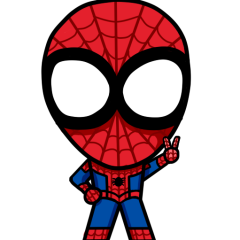Everything posted by HumbleGamer
-
check out this pic i found! http://media-cache-ec0.pinimg.com/736x/3f/49/f4/3f49f4b94efbbe7745426...
Haha thanks, a good friend of mine found it for me
-
check out this pic i found! http://media-cache-ec0.pinimg.com/736x/3f/49/f4/3f49f4b94efbbe7745426...
Haha, I'm actually thinking about making this my new profile on here and on Twitch.tv
- check out this pic i found! http://media-cache-ec0.pinimg.com/736x/3f/49/f4/3f49f4b94efbbe7745426...
- check out this pic i found! http://media-cache-ec0.pinimg.com/736x/3f/49/f4/3f49f4b94efbbe7745426...
-
so.....does anyone have suggestions on an anime to start reading/watching?
Fairy Tail?
-
HumbleGamer's status update
Happy New Year everyone! . I hope 2014 was a great year for you all but now it is time to begin 2015, where hopefully it will be 20.7 times better than it's predecessor!
-
Playing the Command Board in Birth by Sleep looks so pretty on my TV
I quite like the command boards, they're fun if you know how to play.
-
Man I hate This Song
*sniff* *sniff* I-I'm not cr-cr-crying, I just got something in my eye, y-y-yeah just something in my eye. Now *sniff* if you'll excuse me, I-I-I'll just... Oh who am I kidding, WAAAAAAAHHHHH!!!! ;(
-
Hi! Message me, then maybe we can have a pokemon battle! i wanna see if my team is any stronger ...
I can't right now but I will when I get a chance to
-
Ok so I beat kh2fm on critical and yet I only unlocked the first bbs secret ending pre battle wit...
oh it has to be the golden crown? I thought it was just Terra, my bad
-
Ok so I beat kh2fm on critical and yet I only unlocked the first bbs secret ending pre battle wit...
You need to beat Terra then do the final boss again
- its nearly christmas everyone just saying i hope you have a Great christmas everyone HAPPY CHRIST...
- Let's talk about Mushroom XIII.
-
Let's talk about Mushroom XIII.
What I did for Mushroom Number 8 was put on Beserk charge/equip Fatal Crest if you don't have the ability yet. Then I went into Wisdom Form and started off with spamming thunder and then keep shooting the mushroom in the direction of the train. Honestly I didn't find the Mushroom XIII to be as difficult as I thought they'd be, although my friend did give me advice ahead of time on a couple of them so that may have made it easier than it should have been.
-
tale as old as time. song as old as rhyme
I love that song so much!
-
HumbleGamer's status update
Can someone help me with the gumie ships in KH 2? I have 3 trophies left in KH 2 and they're all for the gummie ships and I am comepletely clueless
-
I BEAT THE GOERS! you know the very first Blitzball match in FF X? The one that happens after Yna...
Haha nice job! I usually go with my own strategy where in the irst half I try to avoid the goers altogether and if I draw away the defense I pass the ball to Tidus to test my luck, then I get both defenders in the second half and use Jecht Shot and Venom Shot when Wakka come's back, giving me a maximum of 0-3, but it's usually 0-1
-
Just registered both Smash bros Wii U & 3DS. Now all that's left to do is wait until Nintendo shi...
Ah ok, thanks for letting me know . I was planning on doing it on Christmas anyway but thanks for the heads up .
-
Going to fail my finals. Yippie.
Aw don't say that, I'm sure you'll do great!
-
Just beyond disappointed
Aw sorry to hear things aren't going your way, believe me when I say you aren't the only one, I've had tons of rotten luck lately as well... Hope things get better for you soon though, have a jolly good day!
-
Have you already obtained the gold crown in Kingdom Hearts II Final Mix?
I just got the bronze crown yesterday, my friend have me a few piinters on the Mushroom XIII and I did all of them in about an hour. They were much easier than I thought and somehow I was able to do Number 8 second try with 99 (I still say that was a fluke, I'm not that good ). I still need to grind to level 99 (I'm at level 75 right now). Then I have to do the Cavern of Remembrance and the Data battles, then 2 more paradox cups, then Lingering Will for the gold crown. Afterwards it's gummie ships... I'm ore àfraid if those than the data and Lingering will
-
I need to say this.
They don't seem that bad, are you sure it isn't just your TV or something? It looks great to me and if you look at a stream in 720p or 1080p it looks gorgeous as well.
-
ugh midterms
I know, I hate them as well...
-
Who has got there Kingdom Hearts 2.5 Remix Game!
Me! Gonna platinum KH 2 FM after midterms
-
90 in my aeronuatical space science test! boo ya!
Haha I wish you the best of luck