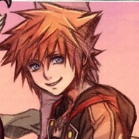Everything posted by mddidi2
- HELLO?
-
Laura Bailey (Serah Farron & more) is in Uncharted 4
honestly Laura bailey is one of the best voice actors of all time in my opinion :C
-
Hello. How are you today?
i am doing fine you?
-
Who are your favorite KH pairing?
Xemnas and Saix for sure hahahahaha
- WHERE KINGDOM HEARTS TRAILER!?!?!?
- Let's see how well you know me
-
Xeveemon Returns Quiz
favorite kh character,favorite episode of sponge bob,dvr thing,point of the quiz, 3ds xl thing cover, and birthday
-
Xeveemon Returns Quiz
i got 60% and i don't know anything about you lol
-
2 quid is good's quiz
OMG 30 % HAHAHAHA
-
Oli's Quiz!
30 % i keep getting worse and worse at these !
- OK For Once I'm Going to Join a Trend :)
- quiz trend!
- OK For Once I'm Going to Join a Trend :)
- Quiz Thing
-
quiz trend!
nah in your defense not many people know things about me on this site
-
Try mai fun quiz (continuing the trend)
40
-
quiz trend!
http://www.quizyourfriends.com/take-quiz.php?id=1511231119033042&lnk&] try me quiz this should be interesting
-
Try MY fun quiz (jumping on the trend train)
40 O.O
- Try my quiz
-
Try my fun quiz that I decided to make after doing Sora96's one
i got 50 same that i got on sora96's test lol
-
Try my fun quiz
i got 50 i'm actually impressed because i don't know much about you lol
- mddidi2's comment on sora x kairi's profile
-
Hey! how are u
i'm doing very well how are you doing ? and have a wonderful day by the way
-
have a lovely day x
have a beautiful day too x
- mddidi2's comment on sora x kairi's profile