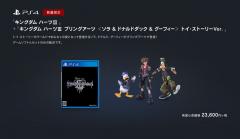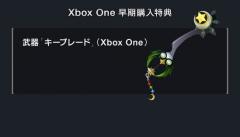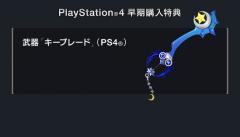Everything posted by -Justin-
-
Did you guys hear about the Summary Movie yet?
We're getting an official summary movie for the series this month! It's mentioned in this article http://kh13.com/news/star-wars-and-marvel-unlikely-to-appear-in-kingdom-hearts-iii-as-the-characters-are-not-disney-originals
- Preorderd KH3 over 4 years ago. Kinda sad that I have to cancel it now cause I wanna get the Delu...
-
KINGDOM HEARTS All-In-One Package
-
Kingdom Hearts III Bundles
-
KINGDOM HEARTS III English Website
-
PlayStation Store
- Microsoft Store
-
I beat data Roxas with the Kingdom Key.
Nice! I love going back to the Data battles with the Kingdom Key. It’s really a nice challenge!
-
-Justin-'s status update
I can’t believe we FINALLY HAVE A RELEASE DATE! Like, is any of this for real? Or not...?
-
I hope we get an N64 classic edition.
That's true
-
I hope we get an N64 classic edition.
An N64 Classic would be awesome! I’m sure it’d be hard to find tho
- Welp i got some bad news. My phone bill is tomorrow and I'm not sure if we have enough money to p...
- Welp i got some bad news. My phone bill is tomorrow and I'm not sure if we have enough money to p...
-
if i dont lose power ill see you tomorrow
I hope everything goes well! Stay safe!
-
8 years since I've joined KH13, GOOD LORD TIME FLIES
Wow, congrats dude!
-
Thanks for adding me as a friend!
- -Justin-'s comment on Joanie's profile
- We need the Osaka team to deliver on fast combos against big enemies and non floaty combat
Well, that's good.- We need the Osaka team to deliver on fast combos against big enemies and non floaty combat
Yeah, I see whatcha mean.- We need the Osaka team to deliver on fast combos against big enemies and non floaty combat
I love the way the combat is in 0.2/III. It’s more like KHII’s combat in terms of speed. Floatiness-wise, imo, it’s just fine. BBS’ combat was a major downgrade compared to II for being so floaty and slow. If 0.2 is any indicator, Sora’s gameplay is still gonna be fast paced, and not so floaty.- Xbox Website
- Welp. Guess I'm not gonna sleep tonight cuz one of my dogs is having puppies right now and i alre...
- Welp. Guess I'm not gonna sleep tonight cuz one of my dogs is having puppies right now and i alre...
- Welp. Guess I'm not gonna sleep tonight cuz one of my dogs is having puppies right now and i alre...
I hope everything went well!- Got stung by a bee last week and my finger still hurts
That's good!